Every small business owner needs to manage their accounts properly. Having the right accounting software makes this much easier. Here are our picks for the best accounting software out there for small businesses in 2020.
Best accounts payable/receivable
solution for SMBs - Melio
As a business owner, paying bills may not be the most fun part of managing and growing your business. Until now!
Melio is the efficient, easy-to-use online accounts payable solution that simplifies bill payments, helps manage cash flow and keeps track of it all in one place.
With Melio, you get flexible bill payment options to pay the way that works best for your business: bank transfers and debit cards for free. You can also use your credit card* (2.9% fee), regardless of whether the person you’re paying accepts them or not. This gives you the freedom to buy what you need now, pay for it later and maximize your cash flow.
Melio offers advanced bill pay options, letting you schedule payments in advance that are paid out at exactly the right time, so you hold on to cash longer.
Best of all, Melio fully integrates with Quickbooks Online and syncs with other accounting software, so you can upload receipts and invoices, make payments and be sure that your books are organized.
Features:
Price:
Melio has no subscription or monthly fees and all of the features are free. Melio only charges for premium transactions.
Pros
Cons
Best Invoicing: FreshBooks
FreshBooks doesn’t impose any draconian limits on the user in the way that Xero does. In fact, one of our favorite aspects of FreshBooks is how simple it is to use. The interface is as user-friendly as possible and makes it simple and straightforward to generate customized receipts from your smartphone, tablet, or laptop. You only need the most basic plan, which costs $10 a month, to benefit from the full range of features that FreshBooks offers.
However, FreshBooks’ plans do come with limits on the number of clients that you can keep stored in your address book. You can send as many invoices as you like to each client, but you can only store the records for 5 at a time unless you upgrade to a more expensive plan. Like Xero, this means that the lower-tier plans on offer from FreshBooks are better-suited to freelancers that are just starting out or businesses that have just opened their doors. As your business grows, you will want to upgrade to one of the more expensive plans that provides support for 50 - 500 clients.
Not only does Freshbooks make it easy to generate and manage invoices, but it is also a great tool for tracking your finances over time. With the press of a few buttons, users can see detailed breakdowns of how much money they have been bringing in, how much they have been spending, and what sort of profits they have been taking home. Users can easily adjust these reports to cover whatever time period they desire and easily compare their performance over time.
Features:
Price: $15.00/month, 30-day free trial
Pros
Cons
Most User-Friendly: QuickBooks Online
While FreshBooks provides a great user interface, no one has quite been able to replicate the magic formula that QuickBooks has stumbled upon. For many people, QuickBooks is the name in accounting software; they are certainly one of the most prominent forces in the whole industry. There is a reason that the QuickBooks name has become synonymous with small business accounting, it’s because their software ticks all the right boxes and provides an exceptional user experience.
As a cloud-based solution, QuickBooks can be accessed from any device with an internet connection. However, there are dedicated apps available for mobile platforms that enable you to manage your account while on the go with ease. It is often the case that the mobile apps these businesses offer aren’t as good as their web-based interfaces. However, QuickBooks is the exception, and the QuickBooks app is the best one that we have used.
Of course, given how much weight the brand name carries and the quality of the service that they offer, QuickBooks charges a premium price compared to its competitors. For any small business that can afford the asking price, QuickBooks is all but guaranteed to handle whatever tasks you throw at it. However, if you are working on a strict budget, then QuickBooks might be overkill when you consider the cost of entry.
Two things that QuickBooks doesn’t provide, and which might be a deal-breaker for some businesses, is inventory tracking and payroll features. There is some integration with third-party apps, so this might not be an issue for some businesses. However, if you will need these features, then you should check compatibility beforehand.
Features:
Price: $25.00/month, 30-day free trial
Pros
Cons
Third Place: Sage
Sage is one of the best-known accounting solutions. It is popular with sole traders, small businesses, and accountants. You can use Sage to manage your business’s cash flow, sales, and taxes. It also makes reporting much smoother and more streamlined. It is a multi-function solution that satisfies a number of needs for businesses of all sizes.
The platform also offers a number of more advanced features for when you are ready to scale up your business. These include inventory management, credit card processing, and module-level security.
There are mobile apps available for a range of devices and operating systems, including Android, Apple, and Blackberry. Sage also integrates seamlessly with other business productivity suites, such as Microsoft Office and Adobe Reader.
Because Sage has been a market leader for many years, it’s often the first choice for businesses, but it can be a difficult to use accounting system if you have no previous experience. However, if you want an accounting package you can use straight out of the box, Sage is a good choice.
Features:
Sage Pricing:
There is a free trial available if you want to try sage out.
Pricing plans are payable monthly. Prices vary depending on whether you buy a software license for one user or multiple users. The monthly costs for one user are as follows:
- Pro $50.58
- Premium $78.25
- Quantum Accounting $131.66
Pros
Cons
Most Affordable: Wave
You can’t beat getting something for free. When it comes to software, free software often comes with a lot of caveats and or embedded adverts. But we’re happy to report that this isn’t the case with Wave. Wave is a truly free accounting solution that small businesses can benefit from enormously.
Despite not charging anything to access the service, Wave immediately presents its users with a user-friendly dashboard and slick interface that makes navigating the many features on offer as easy as could be. Many of the features that Wave offers are gated off as premium features in competing apps, so it’s nice to see them being offered free of charge here.
You can also use Wave to manage multiple businesses, which is ideal for any freelancer who has a couple of side gigs as well. For example, if you moonlight as an Amazon seller when you aren’t making money from selling your drawing services, you can use Wave to manage both accounts in parallel.
Features:
Price: Free
Pros
Cons
Best Automation: Zoho Books
Bookkeeping is essential for any business, but it isn’t exactly fun. Fortunately, there are numerous ways that business owners can automate some or all of their bookkeeping processes, minimizing the amount of time that they need to set aside during the day to handle the admin. As a result, many small businesses are looking for software that will make automation simple. Zoho is that software.
Zoho makes it incredibly easy to automate your accounting workflows and minimize the amount of time it takes you to complete your end of day reconciliation. Automatic customer reminders are ideal for businesses that have a number of clients they need to stay on top of.
If you use other Zoho software in your business, then you can take advantage of the excellent integration support. The only area where Zoho is seriously lacking is in its payroll features. Zoho doesn’t currently offer any other payroll software to integrate.
Features:
Price: $9.00/month, 14-day free trial
Pros
Cons
Accounting Software FAQ
What is the best accounting software for a small business?
The best accounting software to use for any small business is going to depend heavily on what that business is and what it does. The biggest deciding factor, as with any business decision, is going to be your available budget. The more money you have to work with, the more options you will be able to consider. However, working with a relatively small budget doesn’t mean that you have to settle for sub-par accounting software, but you will need to think more carefully about your choices.
Everyone talks about QuickBooks, are they the best choice?
When most people think of accounting software for a small business, their mind goes straight to Quickbooks. We have already highlighted QuickBooks as offering the most user-friendly experience of any of the main options for small business accounting software, but this is just one of the many things that QuickBooks has going for it. For a variety of different reasons, QuickBooks has established itself as the go-to accounting software for small businesses.
However, there are several great options for small businesses, and the best one for you will depend on several factors. QuickBooks is mentioned the most often because it is the best choice for most “average” small businesses. However, more niche and specialized businesses will want to consider a wider range of options.
What’s the best free accounting software available?
If you are working on a very tight budget, then you might be looking to free options to enable you to equip yourself with the new accounting software that you desperately need to manage your books correctly. In terms of free software, Wave is the most popular choice and is the one that we would recommend looking at first. Not only is it free but it also comes with all the features that small businesses need to manage their accounts.
As well as Wave, ZipBooks and SlickPie are also excellent choices for any business looking for free accounting software.
Will my accounting software also handle payroll?
The majority of the mainstream accounting software options on the market today are able to integrate with existing payroll systems. There is a high degree of compatibility between the two, even when the respective software has been developed by completely different developers. QuickBooks, Zero, and FreshBooks are all able to synchronize with Gusto, which is one of the most popular payroll platforms available.
QuickBooks also offers its own payroll capabilities that you can unlock for a fee. However, it is usually a better idea to spend that money on Gusto or a similar payroll service that will integrate with QuickBooks.
Should I also hire a professional accountant?
Managing your own accounts makes sense when your business is relatively small and easy to manage. Not only does it ensure that you are kept fully informed about your business’s fortunes and know what your financial health is at all times, but it also saves you money as you won’t have to hire a professional to handle everything for you.
However, as your business grows, it is inevitable that you are going to need to bring on additional help to manage your accounts. Having the right software will definitely make it easier for you to manage your own accounts without the assistance of an accountant. Just remember that the consequences of poor bookkeeping are severe and can involve legal and financial penalties.
Having the right accounting software will make a huge difference to any small business. As your business grows, your needs will change, and you might have to switch providers. However, many accounting software platforms are highly scalable. You can simply upgrade your subscription package as you need to. All of the options we have identified in this guide are guaranteed to give you a great user experience with access to all the features and tools you could possibly want.
To learn more about us visit this page.

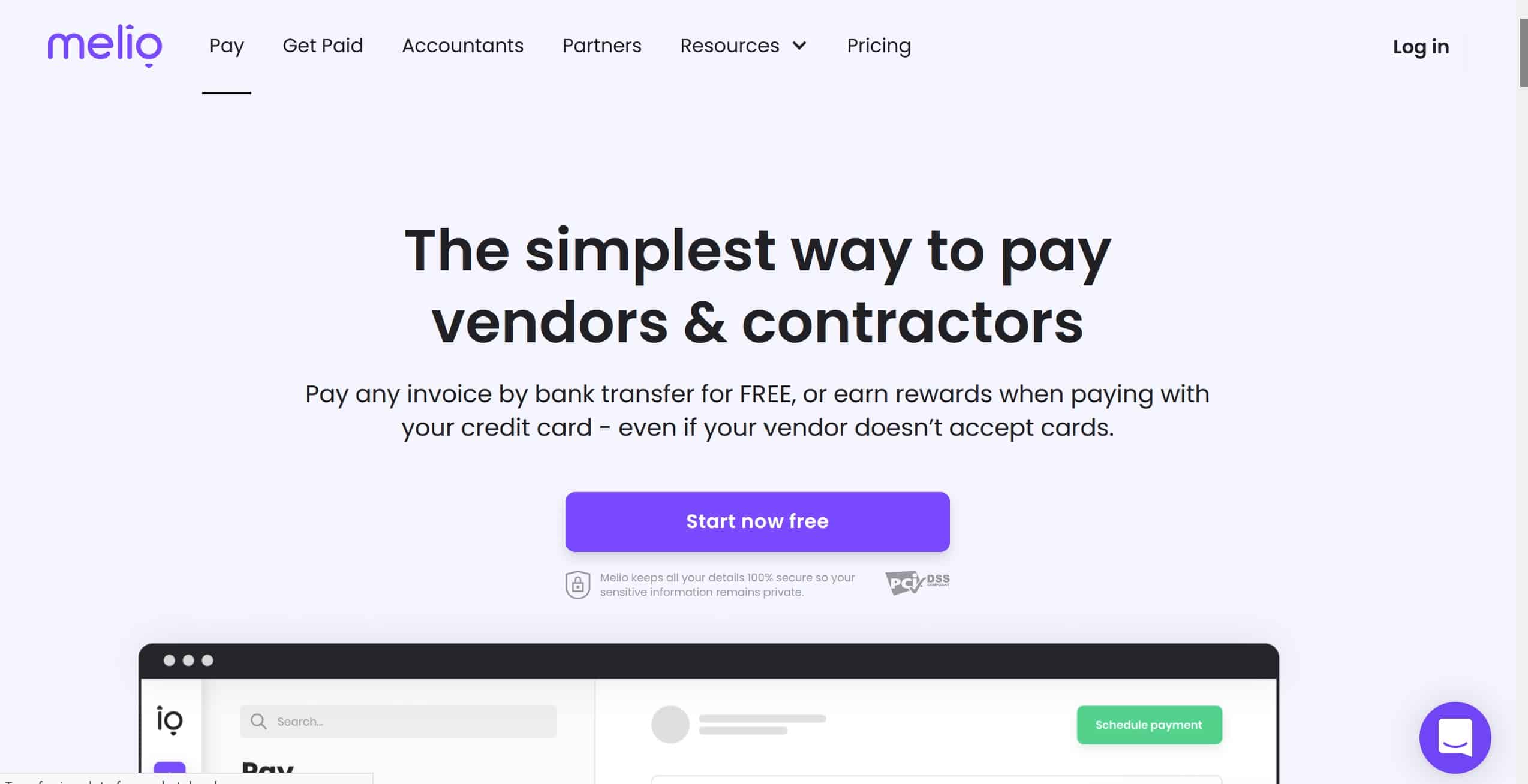

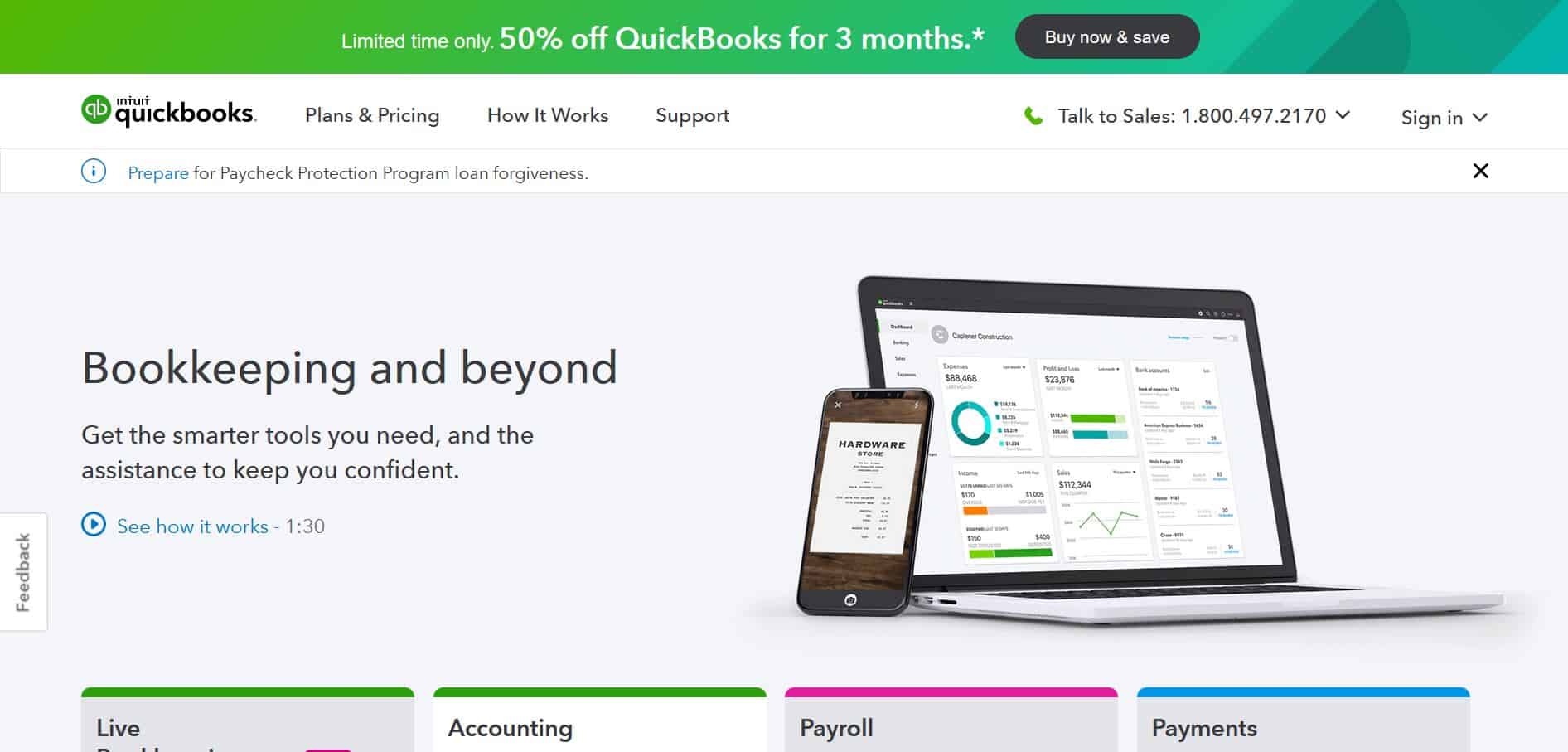
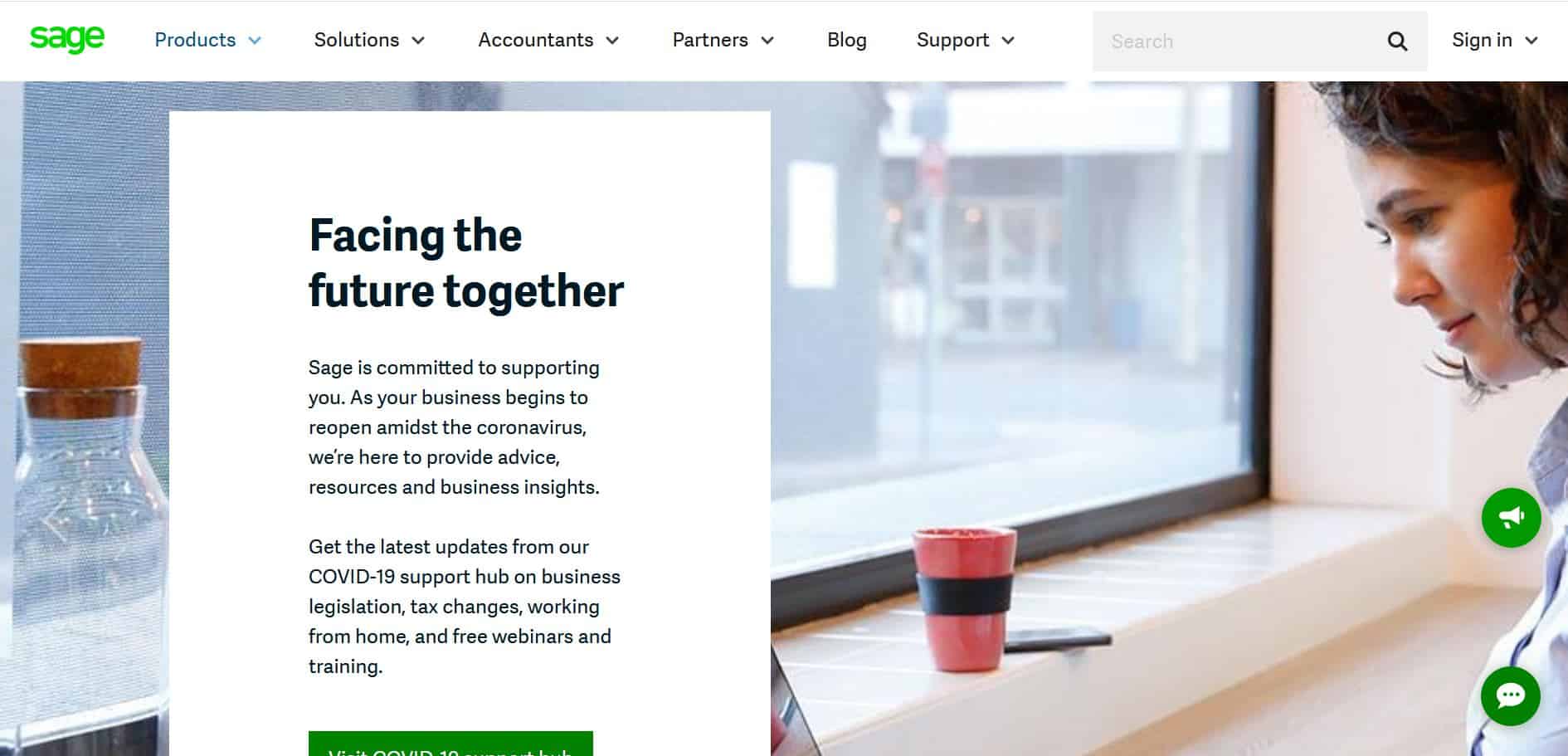
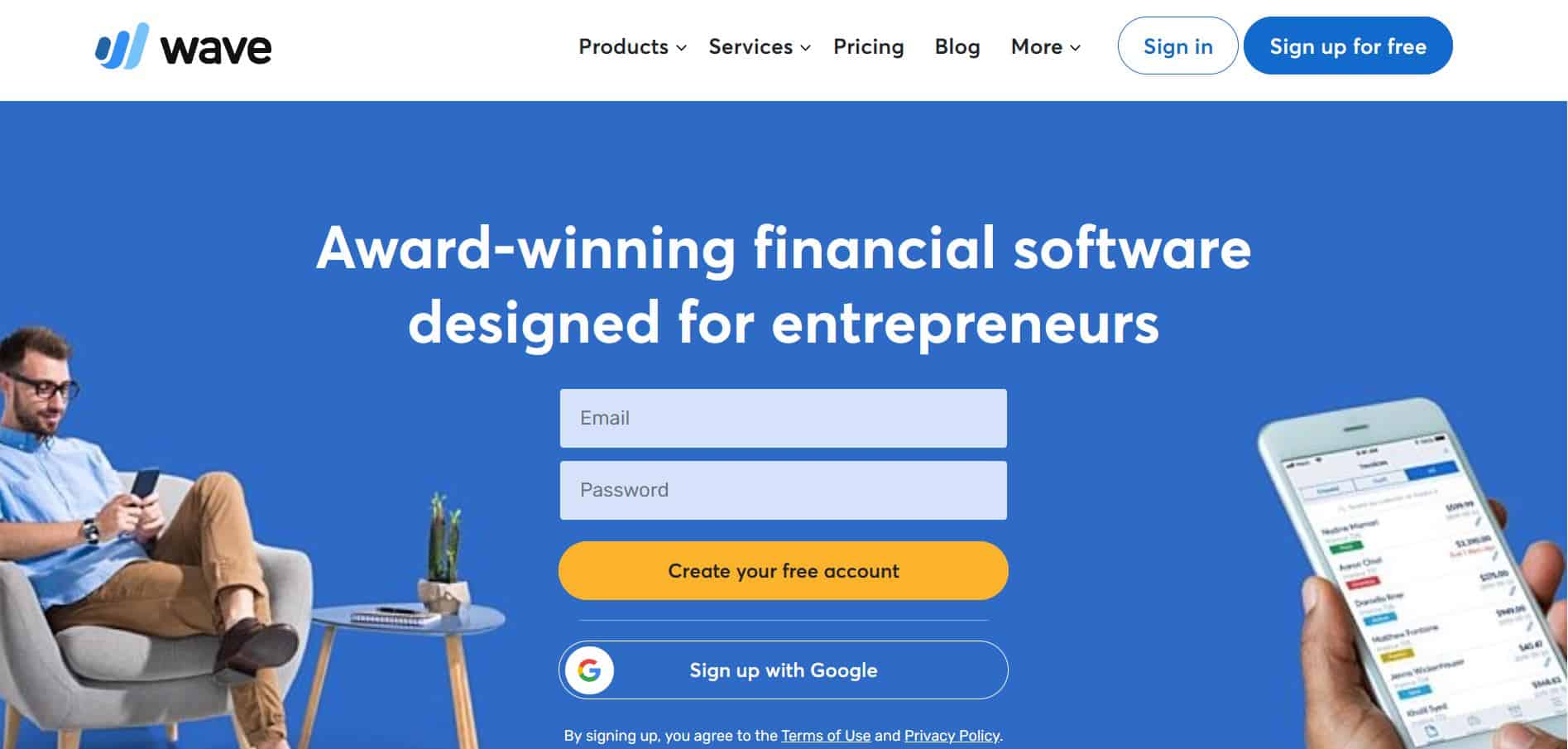
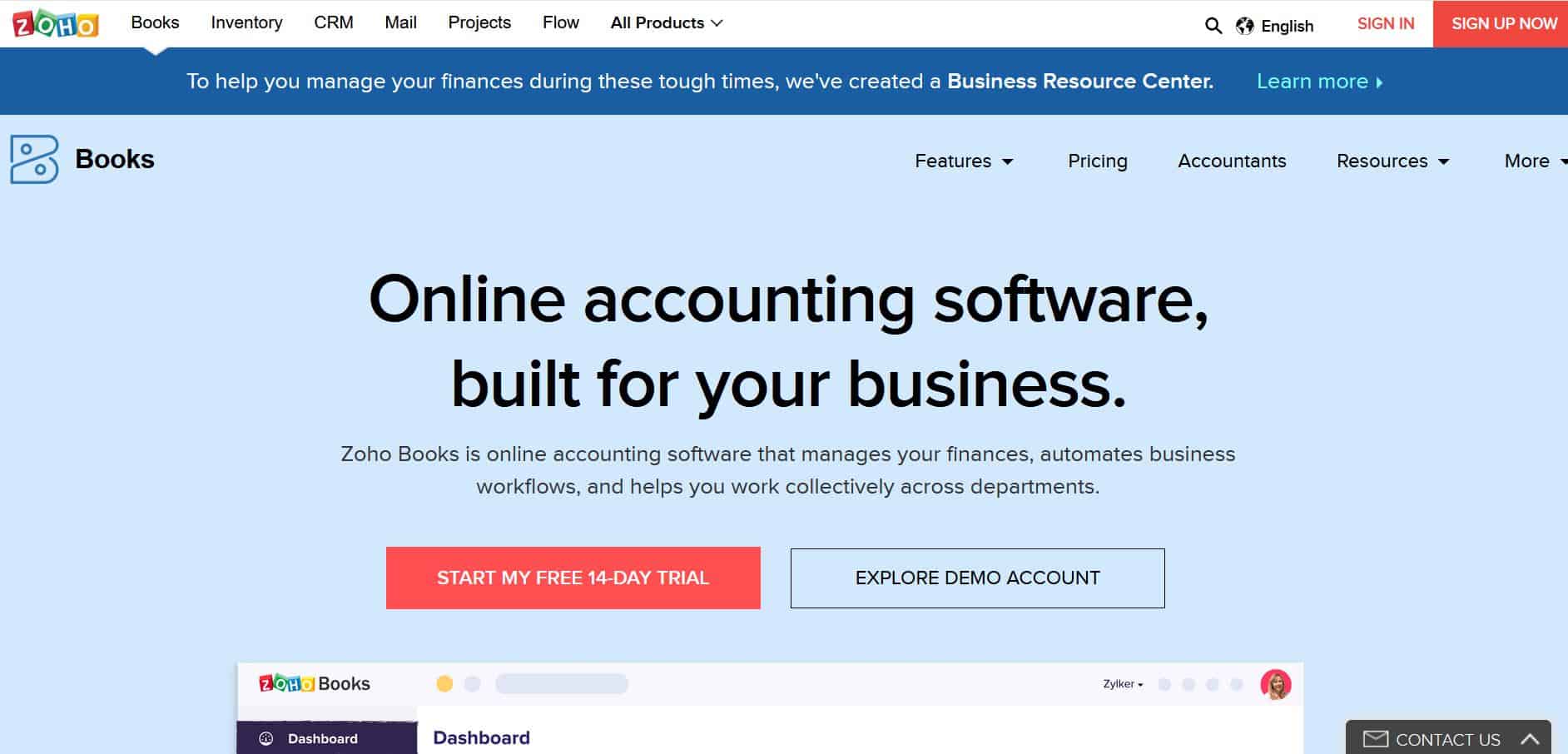
1thereunto
… [Trackback]
[…] Read More on to that Topic: startupsanonymous.com/tools/small-business-accounting-software/ […]
… [Trackback]
[…] There you can find 53547 additional Info to that Topic: startupsanonymous.com/tools/small-business-accounting-software/ […]
… [Trackback]
[…] Find More to that Topic: startupsanonymous.com/tools/small-business-accounting-software/ […]
… [Trackback]
[…] Find More Info here on that Topic: startupsanonymous.com/tools/small-business-accounting-software/ […]
… [Trackback]
[…] Read More on on that Topic: startupsanonymous.com/tools/small-business-accounting-software/ […]
… [Trackback]
[…] Read More to that Topic: startupsanonymous.com/tools/small-business-accounting-software/ […]
… [Trackback]
[…] Find More on that Topic: startupsanonymous.com/tools/small-business-accounting-software/ […]
… [Trackback]
[…] Read More on that Topic: startupsanonymous.com/tools/small-business-accounting-software/ […]
… [Trackback]
[…] Information to that Topic: startupsanonymous.com/tools/small-business-accounting-software/ […]
… [Trackback]
[…] Read More on to that Topic: startupsanonymous.com/tools/small-business-accounting-software/ […]
… [Trackback]
[…] Read More Info here to that Topic: startupsanonymous.com/tools/small-business-accounting-software/ […]
… [Trackback]
[…] Here you can find 50989 additional Information on that Topic: startupsanonymous.com/tools/small-business-accounting-software/ […]
… [Trackback]
[…] Information to that Topic: startupsanonymous.com/tools/small-business-accounting-software/ […]
… [Trackback]
[…] Information to that Topic: startupsanonymous.com/tools/small-business-accounting-software/ […]
… [Trackback]
[…] Find More on that Topic: startupsanonymous.com/tools/small-business-accounting-software/ […]
… [Trackback]
[…] Find More on to that Topic: startupsanonymous.com/tools/small-business-accounting-software/ […]
… [Trackback]
[…] Here you can find 70247 additional Info to that Topic: startupsanonymous.com/tools/small-business-accounting-software/ […]
… [Trackback]
[…] Find More to that Topic: startupsanonymous.com/tools/small-business-accounting-software/ […]
… [Trackback]
[…] Read More on that Topic: startupsanonymous.com/tools/small-business-accounting-software/ […]