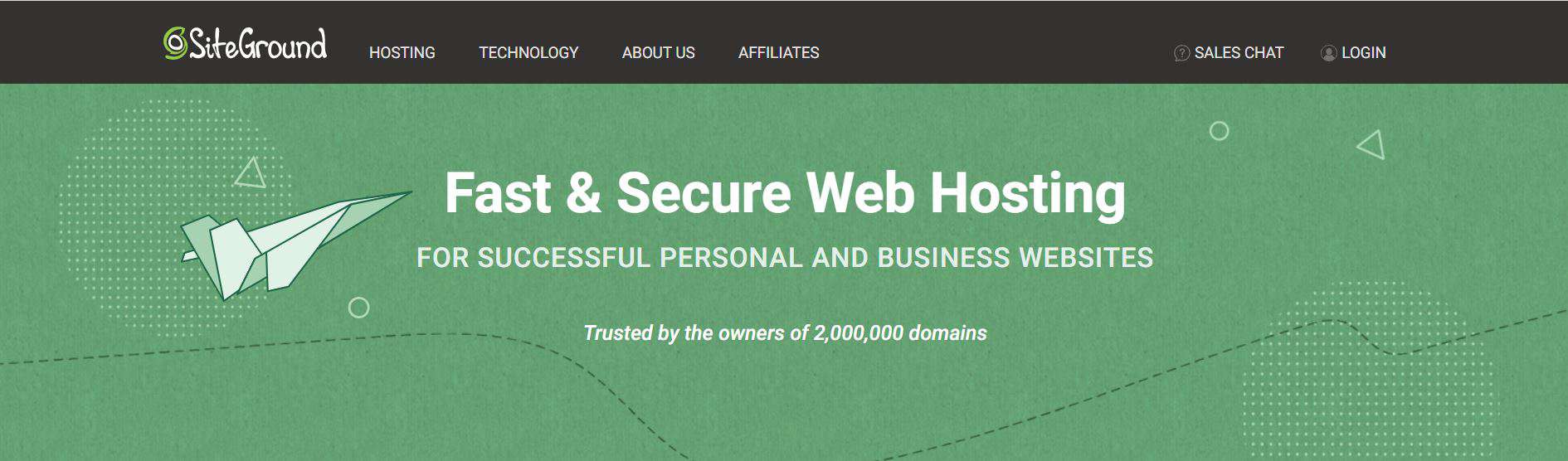A web host is a type of internet hosting that allows companies or individuals to make their websites accessible around the world. There are several hosting service providers available in Canada, each offering a range of hosting service types to choose from depending on your needs, specifications, and budget. We’ve put together a list of the top web hosting service providers in Canada, including the features, pros and cons, and more.
1. Best Canadian web host - GreenGeeks:
Offering a range of shared web hosting solutions, it’s clear to see why GreenGeeks is an ideal choice for small Canadian companies, bloggers, and individuals with websites. They also offer dedicated servers, VPS hosting, reseller hosting, and WordPress hosting services. They offer fast, reliable hosting with the latest technologies.
Key Features:
If you cancel within the first thirty days of signing up, GreenGeeks offer a full money-back guarantee. This makes it an ideal option for anybody who is looking to try out different types of web hosting options without the need to commit to a lengthy contract. Any money that you have paid for your hosting plan will be refunded if you cancel within the first thirty days; however, bear in mind that this does not apply to domain names and other extras that you have signed up for as part of the plan.
GreenGeeks offers a service level agreement to compensate for any network failure or downtime. You will be credited for any downtime that is caused by unscheduled maintenance or other problems based on how long the downtime lasts and the plan that you are currently on. For example, if you’re on the Monthly Shared EcoSite Starter plan for $9.95 per month, you will be credited $0.08 for 1.5 hours of unscheduled maintenance in the month. They offer a 99.5% uptime guarantee and will always notify you in the event of scheduled maintenance or unplanned downtime.
GreenGeeks offers excellent customer support with a range of different ways to get in touch including telephone support, email support tickets, and live online chat options. In general, you can expect a response to a support ticket within just 30-40 minutes, and even faster for live chat.
GreenGeeks has data centres in the following locations:
When placing an order, you will be able to choose the data centre location.
Pros
Cons
Plan Examples:
Standard Performance - $2.95/month
2x Performance - $5.95/month
4x Performance - $11.95/month
2. Top Web host in Canda - HostPapa:
This Canadian web hosting provider offers a range of hosting services including shared hosting, VPS hosting, reseller hosting, and WordPress hosting. Among some of the best features that they offer is integration support for Office 365 and G Suite. Their customer support is very helpful and responsive, offering support with any kind of technical issue that you might encounter.
Key Features:
HostPapa offers a full money-back guarantee if you cancel your hosting plan within the first thirty days of use. This enables users to sign up and try the service with no risk of a financial loss if they decide it is not the right fit for their website. Customer support is high-quality and available 24/7. You can reach HostPapa’s customer support representatives through online chat, telephone, or by opening an email support ticket.
HostPapa provides an uptime guarantee of 99.9%, and you may be entitled to credit compensation on your account if the downtime falls below this due to no fault of your own and where there is no emergency or planned maintenance involved. You will get a notification to your account if there is likely to be downtime.
HostPapa holds data centres in various locations including:
You will be able to choose the datacentre for your website when you check out.
Pros
Cons
Plan Examples:
$2.95/month:
$7.95/month:
SiteGround is an affordable Canadian web hosting option. They provide a range of services including shared hosting, cloud hosting, and WordPress hosting. Users have access to an interface that enables even beginners to easily build their website, along with a range of additional tools designed for website management.
Key Features:
SiteGround offers a thirty-day money-back guarantee for customers signing up to any web hosting plan with them. This gives you a risk-free opportunity to try the service out since you are entitled to a full refund of any hosting services you have signed up for as long as you cancel within the first thirty days.
SiteGround provides a network uptime of 99.9% annually. They offer credit in the event of network failure. For every 1% of uptime that is lost below 99.00%, they will offer one month of free hosting for every 1%. You will also get a notification sent to your account to inform you of any downtime alerts and scheduled or emergency maintenance.
SiteGround offers some of the best customer support. Their customer service team can be reached either by telephone, live online chat, or by email support ticket. Support tickets have the fastest response time, and most customers are connected to an advisor within the first 15-20 minutes of submitting the request.
SiteGround holds datacentres in various locations around the world, which include:
You will have the option to choose which datacentre you would like to be hosted at when you check out.
Pros
Cons
Plan Examples:
$6.99/month
$9.99/month
$14.99/month
Web Hosting Canada:
Web Hosting Canada offers services provided by one of the most prominent and most long-standing Canadian web hosting services. It is a popular choice for WordPress users, with a range of optimised solutions designed for smooth WordPress performance. It also offers a range of email marketing and SEO plans that can be added to your hosting plan with no-obligation free trials available.
Key Features:
Web Hosting Canada offers a thirty-day money-back guarantee, providing new users with the option to try the services out at no risk. You will be entitled to a refund of anything you have paid towards your hosting plan if you cancel within the first thirty days.
Web Hosting Canada offers excellent customer support, with telephone support available throughout the day. Although they do not promise a certain response time, 80% of calls made to the customer support team are answered within twenty seconds. All customer contact is typically responded to within six hours.
Web Hosting Canada offers a generous 99% uptime guarantee so that you can be sure your website will be up and running whenever your customers want to visit it. If your uptime drops below this guarantee, you may be entitled to credits on your account. Typically, credits are given for downtime that is not caused by planned or emergency maintenance and is not related to your own activity on the account. You will be notified by Web Hosting Canada about any planned downtime.
Web Hosting Canada has servers located in Montreal and Vancouver, and you can choose your data centre location when you sign up.
Pros
Cons
Plan Examples:
Starter - $3.89/month:
Pro - $3.92/month:
Enterprise - $11.89/month
HostUpon:
HostUpon is a hosting provider offering a range of affordable, unlimited plans. This Canadian hosting company is ranked as one of the best web hosting solutions for growing businesses. It offers an easy script install for quickly installing WordPress and over one hundred other software packages with just a few simple clicks. There is a free website transfer included with every plan.
Key Features:
Like many other hosting providers, HostUpon offers a 30-day money-back guarantee, allowing you to easily check out what they offer without the risk. You can cancel within thirty days of signing up for the service to receive a full refund for your hosting plan. They offer good customer support with a response time of no more than fifteen minutes.
HostUpon offers a huge 99.9% uptime guarantee, which also covers you if network failure leads to uptime falling below this range. However, they do not provide any downtime alerts for users, and you will need to check their website to find out if there is any planned or emergency maintenance upcoming or in-progress that might have an impact on uptime.
HostUpon has data centres located in Toronto, Canada, and Seattle, Washington DC, and Dallas in the US.
Pros
Cons
Plan Examples:
Standard Performance - $2.95/month
2x Performance - $5.95/month
4x Performance - $12.95/month
Hostinger:
Hostinger is secure, affordable, and easy to use. It offers one-click Virtual Private Server (VPS) access and instant setup. As soon as you have registered and paid for the account, your server will be up, running and ready to go.
Key Features:
When you sign up with Hostinger, you can cancel your plan free of charge within the first thirty days of signing up. You will also be entitled to a full refund of any hosting services that you have purchased from the provider in this time period. As a customer, you will have access to 24/7 customer support with a global team providing support to customers all around the world.
Hostinger claims to offer up to 99.99% uptime; however, this is not guaranteed. They do provide downtime alerts to users, with messages sent out to notify you of either planned maintenance or emergency work that may lead to downtime on your site. You can also check the status page to learn more about the progress of the updates and you will receive a message when the issue is resolved.
Hostinger has datacentres and servers all around the world, located in the following countries:
When you sign up, you can choose any server location from these countries.
Pros
Cons
Plan Examples:
$0.99/month
$1.99/month
$3.99/month
Bluehost:
Bluehost is a popular option. They are an official WordPress hosting provider, offering a wide variety of hosting plans suitable for individuals, bloggers, small businesses and larger companies. They provide a range of options including shared hosting, VPS hosting, and dedicated server hosting.
Key Features:
Bluehost offers a generous thirty-day money-back guarantee on all their hosting plans, allowing you to try out what they offer without any risk. You will be eligible to claim a full refund back for anything that you have spent on hosting services from Bluehost if you cancel within thirty days of signing up.
The customer support offered by Bluehost is excellent with a wide range of options for getting in touch with the customer support and tech support teams. You can get support via email tickets, telephone, or live online chat.
Bluehost provides a 99% uptime guarantee, and their uptimes are rated among the highest for hosting companies around the world. You will be alerted to any scheduled or emergency maintenance or any other issues that may lead to downtime with a message to your account.
Bluehost holds datacentres in a variety of locations around the world. These include:
However, unlike many other hosting providers, you will not be able to select your datacentre location upon signing up as it is assigned automatically.
Pros
Cons
Plan Examples:
$3.58/month
$6.44/month
$7.09/month:
FastComet:
FastComet is one of the most prominent web hosting providers in Canada. They have servers in seven different locations around the world, ensuring that every user can enjoy the best connectivity. They are highly rated for excellent uptime levels and offer some of the best customer support services.
Key Features:
FastComet offers one of the most generous money-back guarantee options, with a full forty-five days available for you to try out the services risk-free. You will be entitled to a full refund on any web hosting products if you cancel within the first forty-five days after signing up.
Customer support is among the most highly-rated Canadian web hosting companies. They offer 24/7 customer support allowing you to get in touch any time if you have questions or an issue that needs resolving. You can get in touch with the customer service team using email tickets or online live chat, both of which are responded to promptly.
FastComet is highly rated for great uptime and claims to offer 99.99% uptime. However, they do not provide alerts on downtime and you will usually need to check their website or get in touch with the customer service team if your website is down to resolve the issue.
Along with their datacentre in Toronto, Canada, FastComet has servers in ten other locations around the world, including:
You can also choose which datacentre your site is hosted at, at the time of checkout.
Pros
Cons
Plan Examples:
$2.95/month
$4.45/month
$3.99/month
Kinsta:
Kinsta is a highly reputable managed WordPress hosting provider in Canada. They take care of all your website needs and deliver all the scaling and speed advantages that you would expect from a top-level shared hosting provider.
Key Features:
Kinsta offers a thirty-day money-back guarantee, allowing you to claim a full refund if you are not satisfied with the service for any reason within the first thirty days of signing up.
You will also be provided with a full-service level agreement with credits provided in the event of network downtime. You will not receive any credits for downtime that lasts for no more than one hour. For one hour or more of downtime, you will receive credits equal to 5% of your monthly plan value. In the case of downtime that lasts for two full hours or more, you will receive credits equalling 10% of your monthly plan value. They claim to offer 99.9% uptime with updates of any interruptions to uptime on their status page. Checks for any security vulnerabilities are carried out twice every minute.
Kinsta offers excellent customer service and support, with 24/7 access to advisors and a number of ways to get in touch. On average, all customer support requests are responded to in under two minutes.
Kinsta has datacentres in a range of different locations around the world, including:
Pros
Cons
Plan Examples:
$30/month:
$60/month
$100/month
CanSpace Solutions:
This Canadian web hosting provider is rated as one of the best, offering a range of affordable, reliable, and award-winning web hosting services. They offer a range of additional features including domain services and free existing site migrations while ensuring that there is no downtime during the migration process.
Key Features:
All shared hosting plans and reseller hosting plans come complete with a thirty-day money-back guarantee, allowing you to get a full refund of anything that you have spent on hosting plans as long as you cancel within thirty days of signing up.
CanSpace Solutions offer excellent customer service and support, with support tickets responded to within around five minutes. They have a customer support team available 24/7 to answer questions, investigate issues and respond to your enquiries at any time of the day or night.
CanSpace Solution offers a 99% uptime guarantee, and provides you with downtime alerts on any planned or emergency maintenance that could affect the uptime rate for your website.
They have various datacentres in different Canadian locations, with new servers deployed to their newest datacentre which is located in Beauharnais. You are able to select the datacentre for your plan when you check out.
Pros
Cons
Plan Examples:
$4.99/month
$9.99/month
$22.99/month
FAQs:
The major differences between bandwidth and storage space are:
Storage space:
- The total amount of space on a server where you can store files
- It is used to back up files or create copies of web pages
Bandwidth:
- The amount of data transferred between your website and the user
- It is used when you transfer a backup from a server to your desktop hard drive or online cloud storage such as Dropbox, Google Drive or One Drive.
A Content Management System (CMS) allows you to handle digital content on a website. Some of the most popular CMS options include WordPress, Magento, Drupal and Joomla.
WordPress: WordPress is the best Open-Source CMS and can be used on any commercial or personal website free of charge. It is built on PHP and is MySQL and GPL licensed.
Drupal: This is an easy-to-use, open-source web development platform that allows you to create an online content management system and various user communities. It can be used to create anything from simple blogs to large content portals such as forums.
Joomla: Joomla is another popular CMS option that allows you to build a website and various other online applications. It offers an extensive array of free, easy-to-use CMS tools and runs smoothly on the majority of web services.
Magento: This eCommerce platform is created using open-source technology. It offers a high level of flexibility and control over the functionality, content and appearance of an eCommerce store.
here are several important factors that determine the speed of hosting. These include:
Factors dependant on the hosting provider:
- CPU and server hardware
- SSD disk storage
- Network speed
Factors dependant on you or your web developer:
- Number of images uploaded to web pages
- CSS and JS compression
- Site coding and configuration
It is important to choose a datacentre that is located close to the location of your website visitors. The closer the datacentre to the visitor, the faster the ping times are, which leads to quicker website loading times and helps avoid unnecessary downtime.
Before selecting your Canadian web hosting provider, consider the following five factors:
- Pricing: Ensure that the price is within your company’s budget. Bear in mind that renewal prices are often much higher than the introductory price.
- Custom Support: Pre- and post-sales support is essential for building your desired website.
- Reviews: Research the hosting provider to check what previous and current clients have to say.
- Speed: Speed is important as page load time has a crucial effect on the reputation and performance of your website.
- Datacentre location: If you want to buy web hosting in Canada, you should choose a hosting provider with datacentres in Canada or nearby.
- Shared: A shared hosting plan means that you share the physical server and some software applications with other website owners.
- Dedicated: This is a private hosting plan where you use the entire web server and do not share server space or resources.
- Collocated: This type of hosting is when you purchase your own server, but locate it on the hosting provider’s premises. You are fully responsible for the server and get full control and access rights.
- Cloud: This type of hosting allows you to decrease or increase the server resources as an automatic response to traffic. It is billed on a per-hour basis depending on your traffic, and is the most in-demand hosting type for web apps since developers do not need to worry about hosting infrastructure.
If you know a programming language such as HTMP, CSS or PHP, you can code your website free of charge. Otherwise, you can use popular CMS options like WordPress, Magento and Joomla to create a blog, website, or eCommerce website.
It’s wise to select the server located closest to you. If your website is based in Canada, the best option would be a Canadian city such as Toronto. However, if no datacentres are held in Canada, the US is the next best option.
It’s possible to host your website on your PC; however, it’s important to note the following:
- You will need knowledge of setting up a server and how to install the platform or CMS that you want to use.
- Your site will not be accessible if your system or your internet goes down.
Web hosting prices depend on your specific needs. Typically, almost all hosting plans are available for a cheaper introductory monthly price, that can often be locked in by signing up in advance for a number of years.
Google allows for free, limited hosting on G Sites. This is a tool that allows anybody to create a simple website and allows for collaboration between different editors.
Depending on the type of query raised and the complexity of the issue, customer support calls can last a long time, which can be costly if the number is international. While you can use live chat and email support tickets for free, in the event of a call being required you can use a service like Skype to make calls to customer support numbers in the USA and other countries.
You can easily build a website without hosting it; however, nobody else except for you and anybody who has access to your PC will be able to see it. Your website requires hosting for it to be accessible online.
cPanel is a popular and well-known web hosting control panel, which provides a single dashboard where website owners can manage their websites.
When you are just beginning operations, a dedicated IP is not usually needed. You can ask to switch to dedicated IP as your business grows. However, dedicated IP addresses are typically needed if your site runs with certain applications and scripts or if you have a unique server setup. Most apps work fine with a shared IP.
Free SSL Certificates:
- Issued for between 1-3 months
- Self-Signed Certificates
- Do not always come with support provided
Paid SSL Certificates:
- Issued for longer periods, usually 1-2 years
- Issued and signed by trusted authorities
- 24/7 support is usually provided
A content delivery network or content distribution network is a network of datacentres and proxy servers. It distributes the service available to end-users around geographical location, offering high performance and availability.
Most web hosting providers in Canada provide custom email domains.
This type of hosting involves every technical part of running WordPress such as speed, security, backups, updates, uptime and scalability being run by the host.
This is the process of transferring a website from one hosting provider to another.
This is a commercial script library designed to help you automate the installation of various web applications into your website.
No paid web hosting will put any ads on your website, but free web hosting services may do so.
It is a good policy to backup your website every day during low-traffic periods, since this will help you recover the site in the case of corruption during upgrades or hacking attempts.
To read our privacy policy click here.