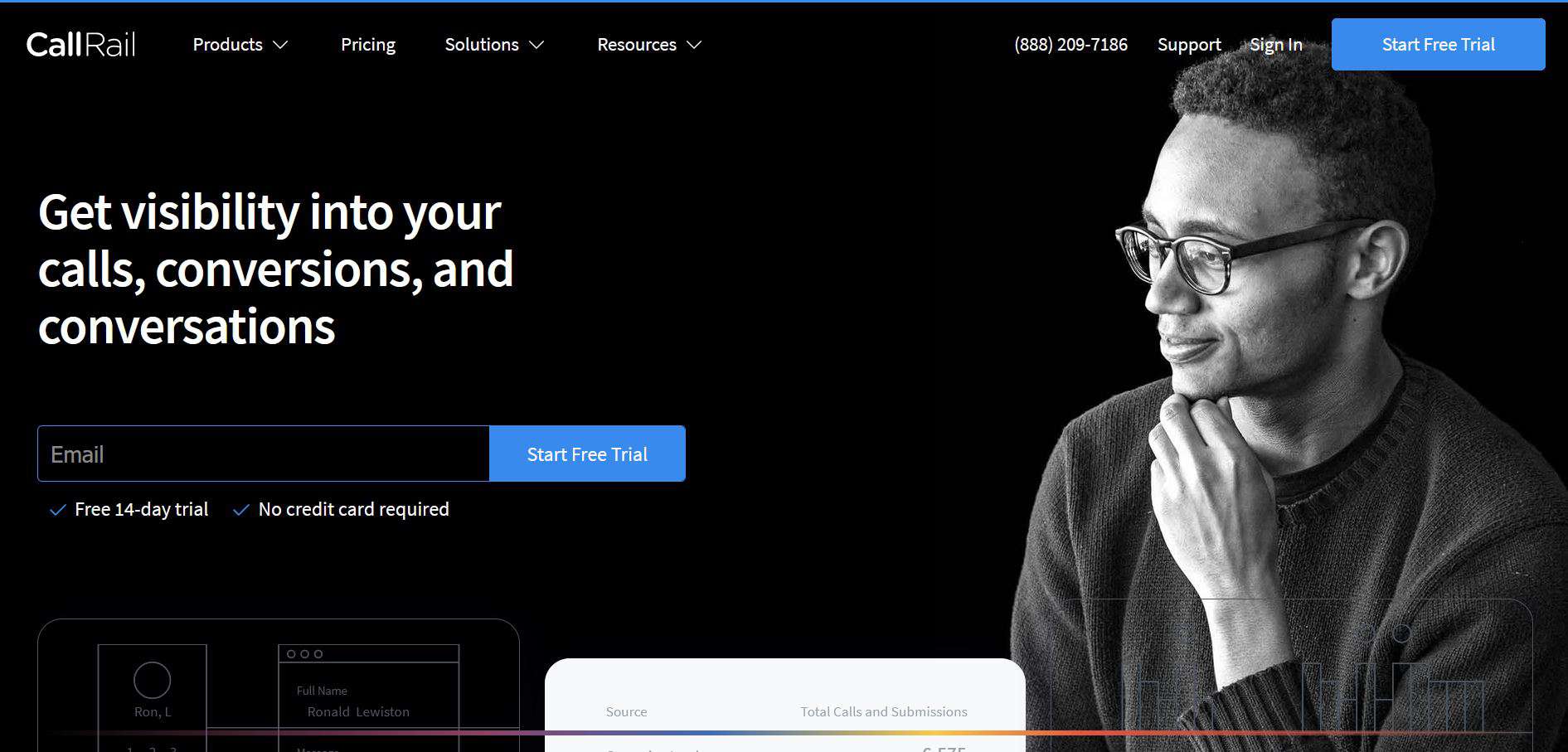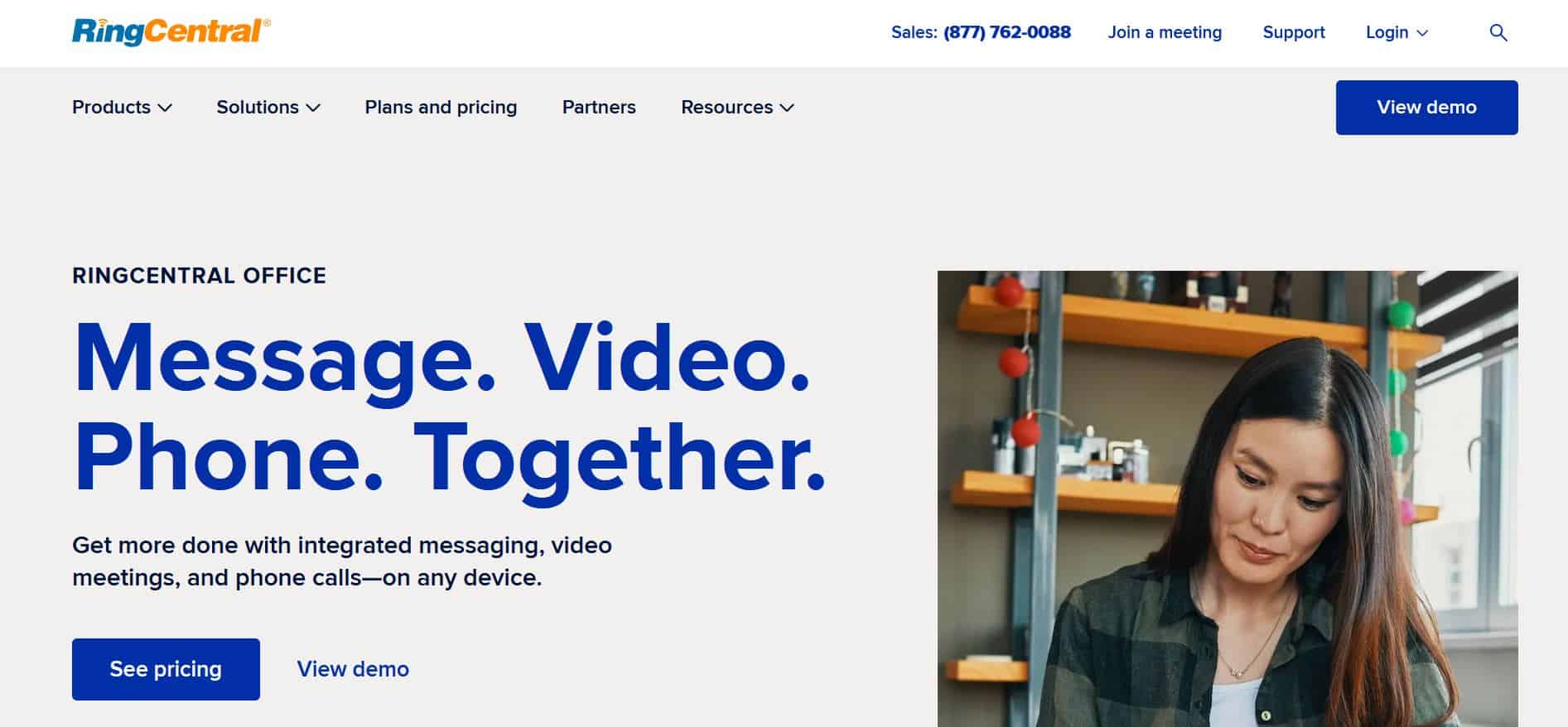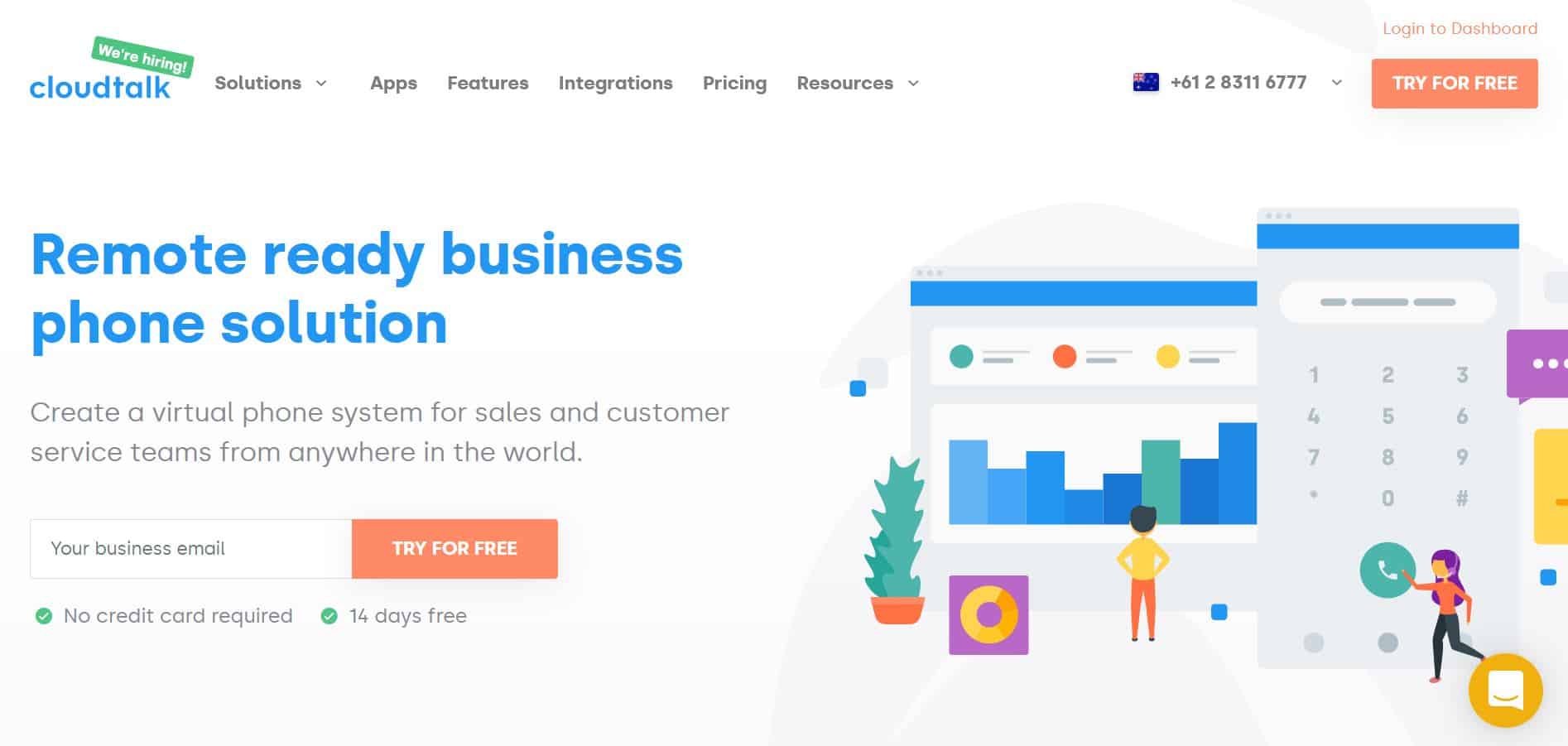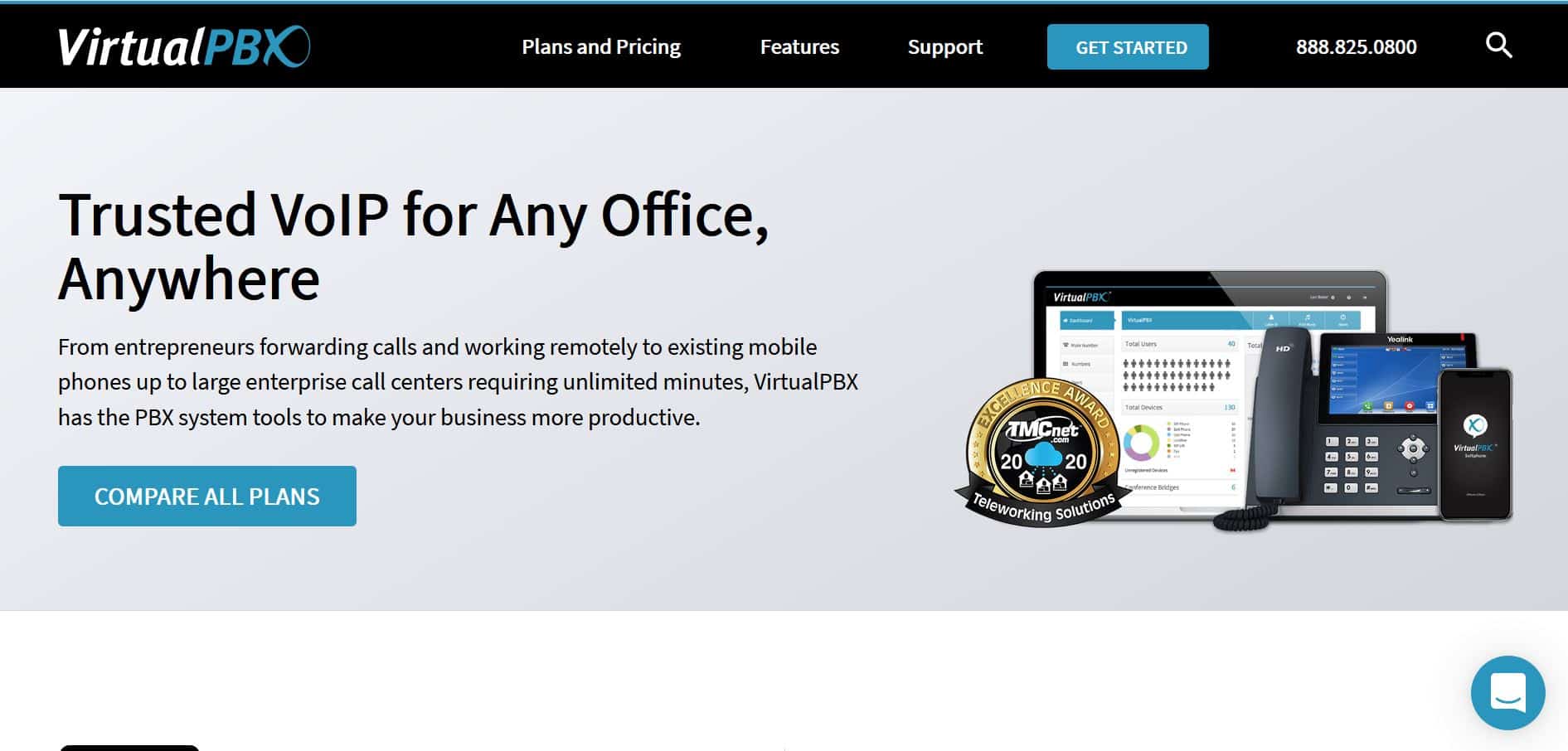Call recording software is essential for any business that acquires clients via outbound or inbound calling or operates a call center for customer services. In today’s competitive landscape, businesses need to deliver outstanding customer service to thrive. The experience is what will convince your customers and clients to continue returning for more interactions with your brand. And, companies that deliver the most meaningful interactions with their customers tend to be the ones that not only benefit from more repeat custom, but also customers and clients who turn into dedicated brand ambassadors. Learning from previous discussions and conversations between your agents and your clients is one of the best ways to enhance your customer service strategy by analyzing trends in conversations and figuring out what you need to do to improve the experience for every caller. To do this, you’ll need a good call recording software service. Here are some of the best call recording software solutions to consider.
1. CallRail
Callrail is designed for small to medium businesses, sales teams, and marketers driven by data.
Why Choose CallRail?
CallRail brings complete visibility to marketers who rely on quality inbound leads to measure sales success. It is ideal for businesses who live in a results-driven world and need a clear and concise view into their digital marketing efforts and performance. It provides a range of opportunities to surface and connect data from calls, web chat, forms, and more, allowing your business to gain access to all the information and data that it needs to analyze trends, figure out what works, determine where changes need to be made and get better outcomes from your telephone marketing efforts.
Top Features of CallRail:
Pricing:
Prices start at $45 per month. There’s a 14-day free trial available to new users.
Pros
Cons
2. RingCentral Office
RingCentral Office is a powerful, cloud-based telephone system designed to help you optimize business communications.
Why Choose RingCentral Office?
RingCentral Office provides enterprise-grade business communication tools including telephone, video calling, fax, and text. It also includes bring your own device (BYOD) capabilities and enables you and your employees to work from wherever and however you want easily. It is straightforward to set up with a web management UI that allows you to create and maintain user extensions, configure auto-attendant services, and add phones, devices, and company information.
Key Features of RingCentral Office:
Pricing:
Prices start at $19.99 per month per user. There is a free version available, and a free trial of the software.
Pros
Cons
3. CloudTalk
CloudTalk is designed for a wide range of telephone business functions including call centers, inbound and outbound sales teams, internal business telephone systems, and customer support teams.
Why Choose CloudTalk?
If you are looking for smart call center software, CloudTalk is a new-generation, cloud-based telephone system that is ideal for startups, small to medium businesses, online stores, and call centers. It comes with over twenty-five integrations with popular helpdesk, CRM, and eCommerce tools including Pipedrive, Salesforce, Shopify, and Intercom. CloudTalk is one of the most rapidly growing call center solutions working with thousands of companies worldwide including big names like Karcher and DHL.
Key Features of CloudTalk:
Pricing:
Prices start at $15 per month and are based on the number of agents using the software. There is a free trial available.
Pros
Cons
4. LiveAgent
LiveAgent is designed as a solution for any business, from small startups and solopreneurs to large scale businesses.
Why Choose LiveAgent?
LiveAgent is the most reviewed, top-rated help desk software for small to medium businesses in 2020. It is designed to help you stay on top of all customer requests and communications and boasts the fastest live chat widget on the market, with over 150 million worldwide users. LiveAgent offers a fully-featured, web-based helpdesk and live chat software program that harnesses the power of real-time live chat, built-in call center capabilities, a universal inbox, and an excellent customer service portal. It comes with hundreds of helpful features including over forty integrations with various CRM and eCommerce tools, advanced automation, and more. It is used by top companies around the world including Huawei, Yamaha, and BMW.
Key Features of LiveAgent:
Pricing:
Prices start at $15 per month per user. All features included are $39 per month per user. There’s a free version available or you can start out with a free trial.
Pros
Cons
5. VirtualPBX
VirtualPBX is a call center software solution designed for any business of any size, in any industry, anywhere.
Why Choose VirtualPBX?
Coming in at some of the lowest prices on the market in this industry, VirtualPBX allows you to easily level up your business’ telephone system without creating further complexity. It comes with a simple-to-use, fast, and intuitive interface designed to provide you with all the modern features that you need right at your fingertips while saving both time and money. You can get your phone system set up in just a few minutes and get started with taking advantage of all the excellent features that VirtualPBX has on offer. And it offers unrivaled support with 24/7 access to the experts over the phone, 365 days per year.
Key Features:
Pricing:
VirtualPBX offers some of the best prices on the market, starting at just $9.99 per month. There is a free trial option available.
Pros
Cons
Whether you reach out to potential leads via telephone, want to provide your customer and clients with a way to contact your business for help and support, or want to run telephone and video conferences, choosing the right call center and call center software solution is essential for success.
The right call center software solution should meet all your needs in terms of customer communications and provide you with the means to analyze call trends and determine how sales and/or customer services can be improved for the future to boost customer loyalty and enhance the customer experience.
Carefully consider all the features that your business needs from a call center software solution before choosing the right one for you.