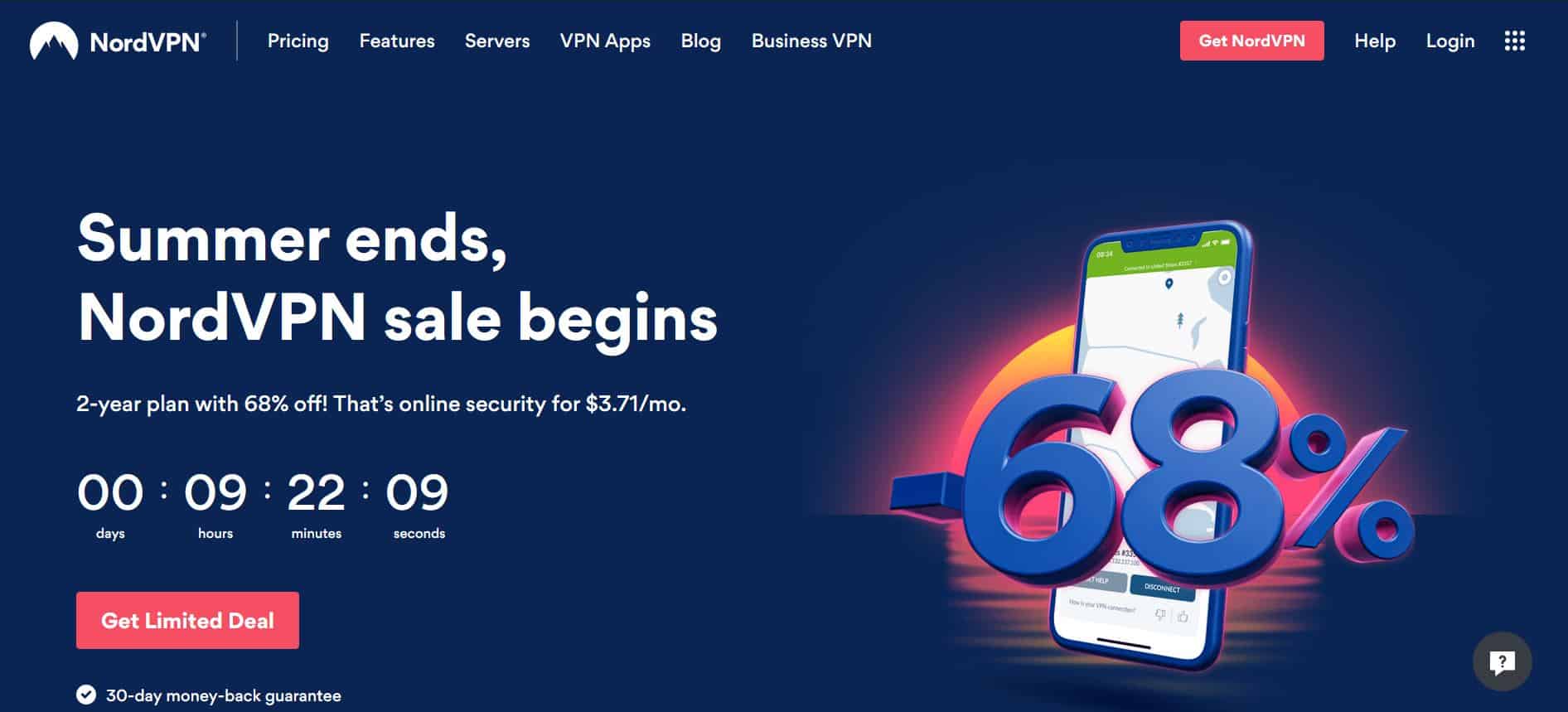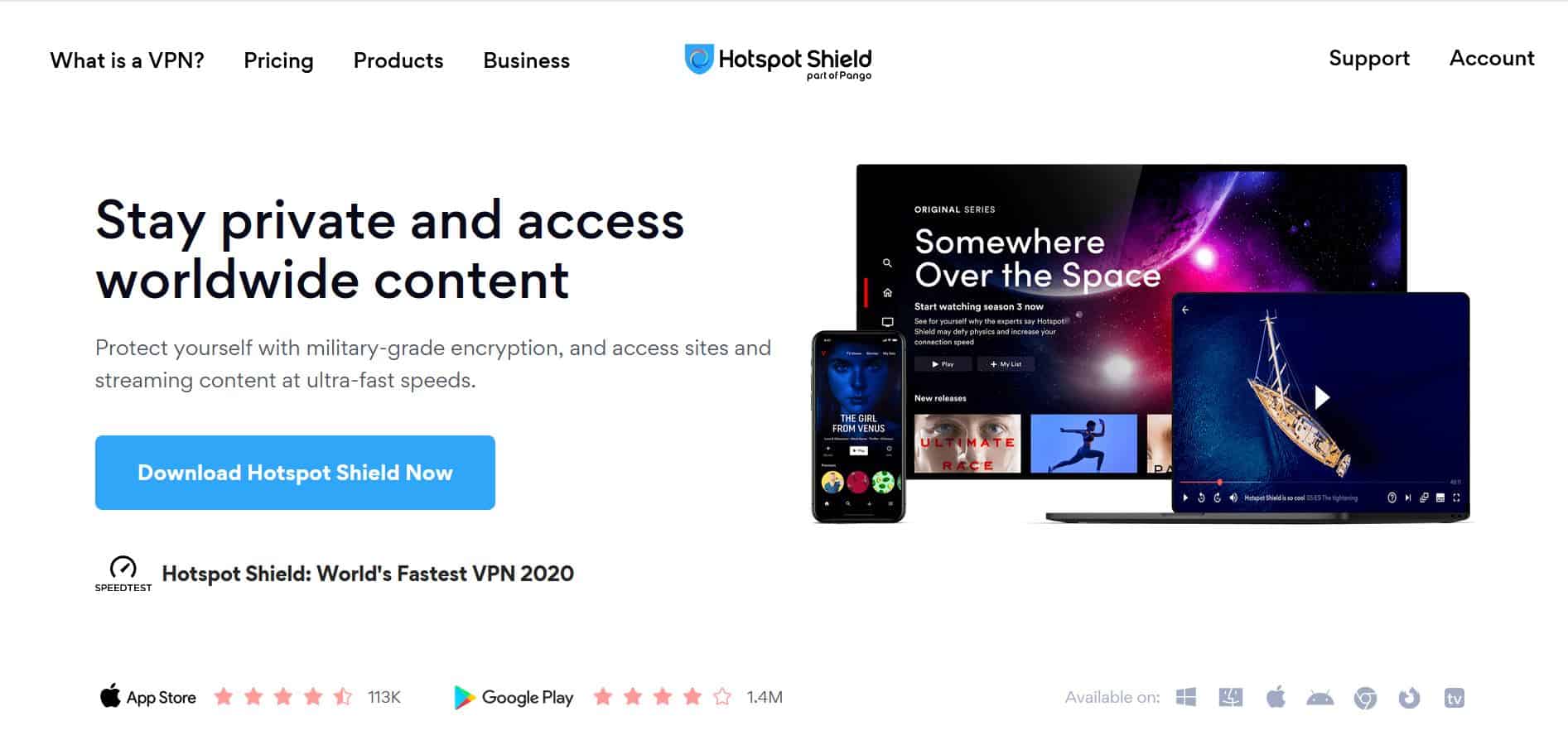Canada is a Western country with some of the tightest cybersecurity rules in the world in order to protect the safety and security of its citizens from serious threats such as terrorism. But when it comes to these legislations, Canada’s government has a lot of power over online activity, which often leads both citizens and visitors to Canada feeling like their online privacy is being invaded. If you live in Canada or are visiting the country and want to make sure that your internet activity is secure and private, you may want to consider using a VPN.
There are several reasons why you might find a VPN useful in Canada. VPNs are not only useful for improving your privacy, but you can also use one to unblock blocked website content including foreign streaming sites like Hulu, BBC iPlayer, or Netflix shows that are not usually available in Canada.
If you want to improve your online privacy while enjoying more access to a wider range of online content, you’ll be glad to hear that many of the best VPN providers have servers in Canada. So, which is the most suitable choice for you? We’ve put together five top-rated Canadian VPN options on offer, what you can do with each option and how to choose the best one for you.1. Best VPN in Canada - NordVPN
NordVPN offers a wide range of excellent security features including ‘Double VPN’, which routes your online activity through two separate VPN servers to offer even more protection. Along with this, you can also enjoy a wider range of further security benefits including encrypted chat, traffic encryption over Tor, dedicated IP addresses and a strict no-logging policy regarding your internet activity.
In terms of coverage, NordVPN is one of the best with hundreds of local Canadian servers and thousands more across the border. Most servers are P2P-friendly, and the performance is outstanding. On your end, the desktop and mobile clients are straightforward and easy to use with a simple interface.
NordVPN is also quite affordable for what you get, with a range of price plans to choose from with different contract lengths that allow you to take advantage of better value by signing up for longer. You can also take advantage of the 30-day money-back guarantee that allows you to try the service out risk-free.
Prices:
- 1 month plan - $11.95/month
- 6 month plan - $9/month
- 2 year plan - $3.71/month
Pros
Cons
2. Best VPN in Canada - VuzeVPN
The recently launched VuzeVPN offers its users high-quality services at probably the best price on the market. You can use it for various tasks like downloading torrents anonymously and even watching blocked content (like Netflix or Hulu).
VuzeVPN is an extremely user-friendly VPN, easy for everyone to use. Since its launch, the product has become very popular among the wide range of customers, including businesses and freelancers.
Why is that? First of all, just because VuzeVPN interfaces are clean, simple, and easy-to-easy. Even non-tech-savvy users can use it without any prior knowledge.
Secondly, the prices are very good, one of the Best VPN Deals on the market:Prices:
- One month for $9.99 per month
- Six months for $5.99 per month
- One year for $2.99 per month
Even with these low prices, VuzeVPN has managed to implement in a very short time many high-level security measures. This way, users’ privacy and security s always protected. It encrypts your network data using military-grade encryption mechanisms and hides your IP address to prevent online tracking. Further, its no logs policy ensures that it does not store, monitor, or track any of your data on its database. So VuzeVPN cannot sell your data to any third parties, and no third-parties or hackers can access your data.
Moreover, the users benefit from 30-days money-back guarantee, so feel free to try it, there is no risk.
If you find any problem, you can contact VuzeVPN 24/7 customer service via their free email support service.
To conclude, overall VuzeVPN is a trustworthy product, one of the best VPNs around for keeping your PC protected. It has all of the features you’d expect from VPNs. Users are able to check out geo-restricted content so they can enjoy streaming sites like Netflix and Hulu.
VuzeVPN can hide your IP address and encrypt your network data to determine any unwarranted online tracking. It also doesn’t monitor, track, or store whatever you do thanks to its No Log Policy. All of these won’t slow your PC down so your downloads can finish faster in the background.
Pros
Cons
3. Top VPN for Canada - CyberGhost
CyberGhost VPN offers thousands of servers spread across 90 countries. 395 of these servers are located within Canada, with physical servers located in Montreal, Toronto, and Vancouver. Whether you want to connect through a server located in Canada or anywhere else in the world, you will find plenty of high-speed servers available throughout the globe. You never have to worry about server issues. With a network of more than 6,000 physical servers, CyberGhost can offer truly global VPN coverage.
CyberGhost has rightly identified privacy and security as two critical issues for VPN buyers. Their VPN offers all the features you would expect from a VPN that is secure and private. There is a no-logs policy in place, meaning that CyberGhost can’t turn over your information even if law enforcement agencies to do so. CyberGhost is also one of the rapidly diminishing numbers of VPN providers who provide reliable access to streaming services, including Netflix.
If you do run into issues, you will also find their customer support service responsive and helpful. They provide round-the-clock support via zendesk.
CyberGhost doesn’t provide support to customers in China or the United Arab Emirates. There is also no support for router apps, which might be a deal-breaker for some people.
Overall, CyberGhost is a reliable VPN service that provides access to an extensive network of servers at a reasonable price. For just $0.50 per month more, you also get CyberGhost ID Guard and their proprietary password manager.
Prices:
- Monthly - $12.99 per month
- 18 months VPN only - $2.75 per month
- 18 months VPN + Password manager + CyberGhost ID Guard - $3.25 per month]
Pros
Cons
4. Best Canadian VPN - ExpressVPN
ExpressVPN is one of the most popular VPN providers in Canada, with thousands of servers over three different locations. Offering consistent fast speeds and second-to-none performance, ExpressVPN provides a range of apps across all popular devices and platforms and offers the best mobile clients in the business when it comes to ease of use and speed. When it comes to privacy, ExpressVPN takes your security very seriously and uses the reputable OpenVPN protocol that ensures your data is secured and protected with 256-bit encryption. None of your online activity or data will ever be logged.
One of the main factors that make Express VPN just so appealing is that it’s really easy to download it and get started. Those who are new to using a VPN will have no problems getting it set up on their computer, smartphone or streaming device. And if you do need support, round-the-clock live chat is available.
Prices:
- 1 month - $9.99
- 6 months - $46.25
- 12 months – $77.10
Pros
Cons
5. Best VPN for Canadians - SurfShark
If you want to get a VPN for the lowest price without compromising on the quality of service, Surfshark could be the ideal option for you. When you commit to their two-year plan, you can get excellent value in terms of price - but this doesn’t necessarily mean that you’ll have to settle for less. In fact, Surfshark provides everything that users demand from one of the best VPN providers and then some. With over one hundred Canadian servers across three cities, a range of reputable security protocols including the upcoming WireGuard, access to round-the-clock live chat customer support and easy options for unlocking geo-blocked streaming content from Netflix, Hulu, BBC iPlayer, Disney+ and more, you really can get a bargain.
The ease of use is a popular reason for why VPN users choose Surfshark. It is designed to be simple to set up and get started with, making it a great option for those who are new to using a VPN. Instructions on the website are clear and straightforward, but there’s always customer support on hand if you have any questions.
Prices:
- $1.99 / month but they run regular price offers
Pros
Cons
6. VPN for Canada - Hotspot Shield
Hotspot Shield is the ideal choice for any VPN user, but especially useful for those new to using a VPN with desktop and mobile clients that are very simple to understand and use. However, if you would like to conduct a more advanced configuration, it might not be an ideal option for you since this is quite limited. In terms of security, there are several great features that you can take advantage of such as private browsing and the ability to virtually change your location. Although unlike other options Hotspot Shield will log some connection or online browsing information during a session, the privacy policy assures users that this data will not be stored once your session comes to an end.
Unlocking geo-blocked content with Hotspot Shield is possible, however, they do not provide the option to unblock quite as many streaming sites as some competitors. You can still get favourites like Netflix and BBC programs from overseas.
There are three different price plans to choose from and the longer you sign up for, the more you can save. They also offer a longer money-back guarantee period of 45 days, allowing you to try the service out with no risks of losing out financially if it’s not for you.
Prices:
- Monthly - $12.99
- 1 year plan - $5.99/month
Pros
Cons
How to Choose Your Ideal Canada VPN:
There are several features that are important to look for when choosing your VPN. Consider the strength of security and encryption, ensure that the privacy policy is watertight, and consider the amount of server coverage available. Generally speaking, you should opt for a VPN provider with as much server coverage as possible to ensure your chance of getting a reliable and speedy connection.
It’s also wise to consider the ease of use and the limit for device connectivity, especially if you would like to use several devices with the VPN at once.
Why Get a Canada VPN?
Using encrypted tunnels and faceless servers to protect your internet activity, VPNs were created with online security in mind and for most, this is still the main reason to get one. However, you can also enjoy further uses for VPNs, like getting access to overseas streaming sites or tricking your laptop or smartphone into still being connected at home in Canada when you travel abroad so that you can continue to enjoy your favourite shows.
To view our privacy policy visit this page.
FAQs before buying a Canadian VPN:
On average, you can expect to pay around $3-$8 per month for a good VPN. Any more than this is more expensive than average, and cheaper prices might indicate poor service, although there are some exceptions. Many VPN services offer a free trial, which can be a good way to find out if it’s worth the price before you commit.
Using a VPN is perfectly legal in Canada, and the majority of security experts recommend doing so to improve your online security and maintain anonymity online. Since the government in Canada can request your online information from the companies that you use at any time, online privacy is not one of the best features of this country, and using a VPN is one of the best ways to improve your personal privacy when using the internet.
Common complaints include a slower internet connection, potential blockades of VPN services (for example by Netflix), the potential reselling of your internet data to third parties and even complete breaks in connection. We have put together a list of the best providers so you can avoid low quality.
A VPN is designed to protect you against any activity that might put your cybersecurity at risk. Because of this, it’s important to choose a VPN that has a good reputation for high security. How fast your VPN is should also be a top consideration since you don’t want to lose a lot of internet speed as the cost for a more secure connection.
In 2021, with more people than ever before working from home, this is one of the biggest questions that users have. And the answer is certainly yes. A VPN will be your first line of defense against security breaches when working from home or using public Wi-Fi networks. Since the start of COVID19 lockdowns, the use of VPNs in Canada has grown by 243.1% on both desktop and mobile devices.
Just like when purchasing any other service, the best thing to do when choosing a VPN is consider what’s important to you, which can differ for each user. For example, you might want to get the easiest VPN to use, or the best one for streaming on Netflix – it’s entirely up to you. The main eight factors to consider when choosing a VPN include:
Speed: This is measured in Mbps (megabits per second) and determines how fast you can download something. The higher the number, the faster your connection will be.
Leak Testing: If your real IP address is unknowingly visible on the network while using a VPN, this is known as an IP leak. This should be avoided at all costs since you will want to hide your IP address all the time.
Server Network: To get the best speeds and connection, you should choose a VPN with a high number of servers to choose from that are located near you.
Jurisdiction: Where a VPN is located in the world can have a significant impact on your privacy. There are some countries where the government can force companies legally to hand consumer data over, so make sure that your VPN isn’t located in any of those countries. The worse ones are the United States, the UK, Canada, New Zealand, and Australia.
Streaming: Unlocking geo-restricted streaming services is one of the main reasons to use a VPN. Since services like Netflix will often restrict their content to specific countries, it’s important to ensure that your VPN allows you to unblock geo-restricted content if you want to watch shows and movies only available elsewhere in the world.
Features: There are several important features to consider including OpenVPN, Tunnel Protocol, AES256 Encryption, PPTP, and SSL that will make your VPN experience faster, more secure, and better overall.
Compatibility: Some VPNs are only compatible with certain operating systems, so it’s important to ensure that you’re using one that works well with the devices that you use.
Obfuscation: This isn’t necessary for most users, but it’s a feature that makes it possible to use the VPN in countries like China, or settings where you may not be able to access certain parts of the internet like work or school.
NordVPN is well-known for offering the safest VPN service that is available today. This is due to a few key features. Every VPN has a set of pros and cons when it comes to safety and security, but most of the reputable ones will ensure that all of these bases are covered:
Logging:
A connection log refers to a record of incoming and outgoing connections to the VPN servers. This includes the user’s IP address, the IP address of the VPN server, timestamps for the connections and disconnections, and the VPN providers available to search for and query the information. Logging makes it possible for somebody to track your online activity, which most VPN users want to avoid.
The VPN protocol refers to the process by which data is communicated between networks. VPNs use a variety of different protocols today. The safest ones include:
- Secure Shell (SSH)
- Internet Protocol Security (IPSec)
- Point-to-Point Tunneling Protocol (PPTP)
- Transport Layer Security (TLS)
- OpenVPN
- Layer 2 Tunneling Protocol (L2TP)
- Secure Sockets Layer (SSL)
Servers:
The more servers a VPN service has spread out across different countries in the world, the more likely you will be able to find a closer server, which allows for higher speeds.
Jurisdiction:
The country where the VPN is legally registered can have a significant impact on who is able to access the company’s information.
An IP leak is when the user’s real IP address is being unknowingly shown in a network while they are using a VPN. This will give up your real identity, and VPN users should avoid it. NordVPN has performed the best in security tests and reviews when it comes to the risk of leaks.
One of the main benefits of using a VPN is that it allows you to surf the web securely without having to worry about having your personal details or identity stolen. While VPNs might sound complicated, they actually work on a fairly simple idea. The VPN creates a virtual tunnel of encrypted data that flows between the user and the server. As a result, the VPN can hide your true information from spies, hackers, and anyone else who might be looking to steal and monetise personal information. Online privacy is becoming more and more important these days, and a VPN is one of the best ways to make your virtual world more private. Some other main benefits of using a VPN are that it allows you to hide your online activity from government agencies, and you can use many VPN services to unlock streaming content that has been geo-restricted to another country.
You might notice that none of the recommended VPNs are free of charge, and there’s a good reason for this. When searching for a VPN, you might find a lot of free options, which can be tempting, but it’s best to avoid them. Since no business can exist without making an income, free VPN services will often collect your browsing history and sell it to third-party advertisers to make money, allowing them to offer the VPN service for free. As a result, the VPN is not as private or as secure as you might think.
ExpressVPN is the best option to consider if you want to use a VPN for streaming services. They offer a wide range of apps for all types of devices, and it can be used on computers, smartphones, tablets, and android TV streaming devices. It allows you to successfully stream geo-restricted content on Netflix and other streaming services, and can even be used for services like Kodi.
If you are torrenting or utilising P2P downloads, it’s very important to ensure that high security standards and speeds are maintained. ExpressVPN is once again the best service to use for this since it is located in the British Virgin Islands and has no legal obligation to keep logs or hand your information over. The secure app means that speeds and security levels are maintained while you have easy access to torrenting.
If you want to stream on Netflix specifically with a VPN, most VPN services are tricky to use with the geo-restrictions. NordVPN and ExpressVPN are the best options for getting past these restrictions.
A VPN is designed to protect you against any activity that might put your cybersecurity at risk. Because of this, it’s important to choose a VPN that has a good reputation for high security. How fast your VPN is should also be a top consideration since you don’t want to lose a lot of internet speed as the cost for a more secure connection.
Setting your VPN up on your router will secure your entire connection and allow you to connect an unlimited number of devices in your home. However, this requires some extra steps and is easier to do with certain VPNs compared to others.
Encryption Protocols Explained:
A VPN protocol will determine how your data is routed between your device and the server. The different protocols have varying benefits and costs depending on your requirements. Some prioritise speed, while others are more focused on privacy and security. These are the protocols used by the best Canadian VPNs:
VPN Routing and Devices:
How does your data get routed through the VPN?
Provisioner-provided VPN building-blocks:
This routing method involves the VPN data being routed through either Layer 2 or Layer 3. Since the routing is able to switch between layers via multi-protocol label switching (MLPS), it masks the identity of the VPN signal.
User-Visible PPVPN Services:
Some of the main features of a PPVPN that users can take advantage of include:
The Difference Between a VPN and a Proxy Server:
Proxy servers work in a similar way to a VPN by serving as a relay between your device and the online service that you want to access. The difference between the two is that a VPN server will ensure that all traffic to and from your device is anonymous. On the other hand, proxy servers are application-specific and do not encrypt traffic, which can increase the risk of intrusion. The three most common types of proxy servers are:
Conclusion:
In 2021, there are more reasons to use a VPN than not to if you connect to the internet in Canada. Too many people are still accessing the internet through regular providers, which can be a bad idea, due to the growing sophistication of hackers. Hackers and cybercriminals don’t just focus their energies on companies and governments; anybody is at risk. Personal information of any kind is always a target, so protect yourself using a VPN.