1. ConvertKit
ConvertKit has long been one of the most popular email marketing tools available and is a fantastic option for any business that is aimed squarely at audience-building businesses. For example, bloggers and podcasters regularly use ConvertKit as it enables them to easily combine customized landing pages and embedded forms that supplement their email marketing and effectively drive conversions.
One of the reasons that ConvertKit has appealed to these types of businesses is that it enables them to divide their audience into sections using a tagging system. By dividing their audiences into more focussed groups with shared interests, they can easily send customized messages to each group that is designed to appeal to them.
ConvertKit has earned the stellar reputation that it currently holds; it is one of the most dominant brands in the email marketing space right now. The tools on offer are all intuitive and high-quality, meaning that they are easy to use and produce reliable results for businesses.
The one caveat to ConvertKit is that it is a relatively specific tool. As mentioned above, it is mostly of interest to creative businesses that are dependent upon ongoing audience engagement. However, thanks to its ability to integrate seamlessly with a range of other email marketing tools, you can add ConvertKit to most existing workflows. If your business is content-oriented, this is a tool with a lot to offer you.
Key Features of ConvertKit
Pros
Cons
2. LeadPages
Leadpages is one of the best landing page builders on the market today; it is another tool that has definitely earned its current reputation. While offering users a powerful landing page creator tool, Leadpages doesn’t break the bank and is one of the more reasonably priced options available. Not only is Leadpages affordable, but it is also one of the simplest and most straightforward landing page builders. You can create fully-featured landing pages in no time at all.
But the real standout feature of Leadpages has to be its templates library, which includes a large number of options that are already optimized for mobile users. These templates provide you with a solid base that you can then easily customize by dragging and dropping widgets and other elements onto the page. As you continue to add elements, you can run A/B tests to ensure that your pages are still well optimized and aren’t going to suffer slowdowns because of the number of elements you have added.
Finally, the ability to integrate Leadpages with other marketing and lead generation tools makes it easy to further augment the feature set on offer.
While Leadpages’ builder is simple to use, it is also one of the slower tools out there. It isn’t slow enough to cause any serious problems, but it does make other tools on this list more appealing for some people. However, if your digital marketing is largely focussed on mobile platforms, the range of mobile-friendly templates is very helpful.
Key Features of LeadPages
Pros
Cons
ActiveCampaign is one of the most powerful newsletter marketing tools we have ever used. It is a tool that is overflowing with useful features and offers robust integration options to enable you to leverage the full potential of your workflow. For the price you pay, the capabilities you gain access to are truly impressive.
ActiveCampaign is noted for the extensive automation capabilities it offers. Once you have configured things to your liking, you only need to intervene when there is something that you want to change. Other than that, you can simply let your automated procedure do the hard work for you.
The library of around 40 templates might sound limited compared to some of the other options on this list. However, all 40 of those templates are high-quality and responsive. Customization options are a bit too limited for some people, but they are there if you need them.
All in all, this is definitely a worthwhile tool for anyone who already knows what they are doing when executing a marketing campaign. However, if you are new to this, there are probably better options for you. Devising a killer marketing campaign is difficult enough anyway, but if you are just starting out, you need to get the basics down before you start devising your own automated workflows.
Key Features ActiveCampaign
Pros
Cons
4. ThriveCart
ThriveCart is a tool that deals with the final stage of the sales funnel, the checkout process. Whether you are selling digital or physical products or even subscriptions, ThriveCart makes it easy to produce a suitable checkout page. However, ThriveCart’s feature set goes beyond the ability to take payments from customers. It also offers users the tools they need to boost conversions and increase sales.
For example, you can use ThriveCart to upsell your customers with a single click. This means that when they are checking out, they will have the option of purchasing additional products and services from you at a specially discounted price. All your customers have to do is check a box while checking out. By making it easy and tempting for customers to spend more money with you, you can significantly increase your overall revenues by using relatively small upsells on a large number of orders.
ThriveCart’s focus on the checkout part of the process means that you will need to combine it with other tools in order to manage every stage of your sales funnel. However, thanks to the extraordinary number of integrations that ThriveCart supports, you should have no trouble integrating it into your existing setup.
Key Features of ThriveCart
Pros
Cons
5. GetResponse
With highly competitive pricing and an impressively robust feature set, GetResponse is an excellent tool to have on your side. Landing pages are one of the most important components of the conversion funnel, and GetResponse offers a range of landing page templates, as well as the ability to design your own if you prefer.
GetResponse is one of the best newsletter tools available, but it can be used to optimize every stage of your funnel. After attracting traffic to your website, GetResponse offers all the features you need to effectively convert them into paying customers. The powerful landing page editor makes it as simple as possible to construct the ideal landing page for your email marketing.
In addition to its advanced integration features, GetResponse also has some very advanced automation capabilities. The workflow builder enables you to automate everything from sending emails to tagging contacts and sales tracking.
But the standout feature of GetResponse is the Autofunnel Feature. This is available even on the cheapest plan they offer and is a simple way of beginning to construct your sales funnel.
Key Features of GetResponse
Pros
Cons
To learn more about us visit this page.
FAQs for sales funnel software
What is a funnel builder?
Sales funnel builder software helps you automate the process of guiding your potential customers through what process of learning what they need to know before becoming a customer or client.
What is the best sales funnel software?
This is why this page exists, we keep it updated to reflect the best performing software in the market, we make sure we include any recent innovations in the industry.
What is the meaning of sales funnel?
A sales funnel (also known as a revenue funnel or sales process) is the buying process that businesses bring potential customers through when purchasing products/services. A sales funnel can also be the process through which a company finds, qualifies, and sells its products to buyers.
Why do you need a sales funnel?
Sales funnels are important because it clearly guides a potential customer through the journey of dealing with potential queries or objections they may need to clear up before being prepared to buy, optimizing this process will often lead to higher revenue. Proper sales funnels will turn website visitors into email subscribers, and email subscribers into customers or clients.

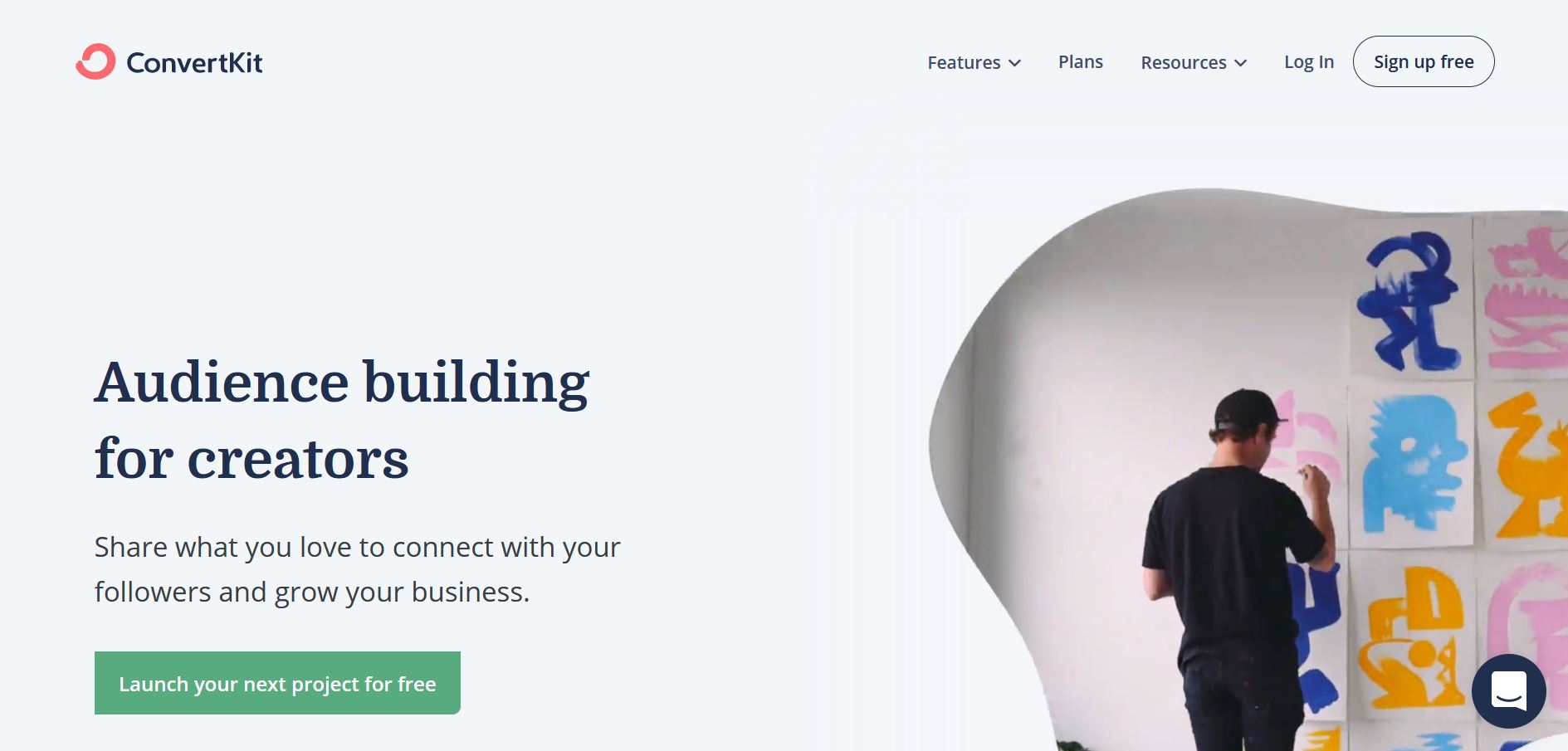
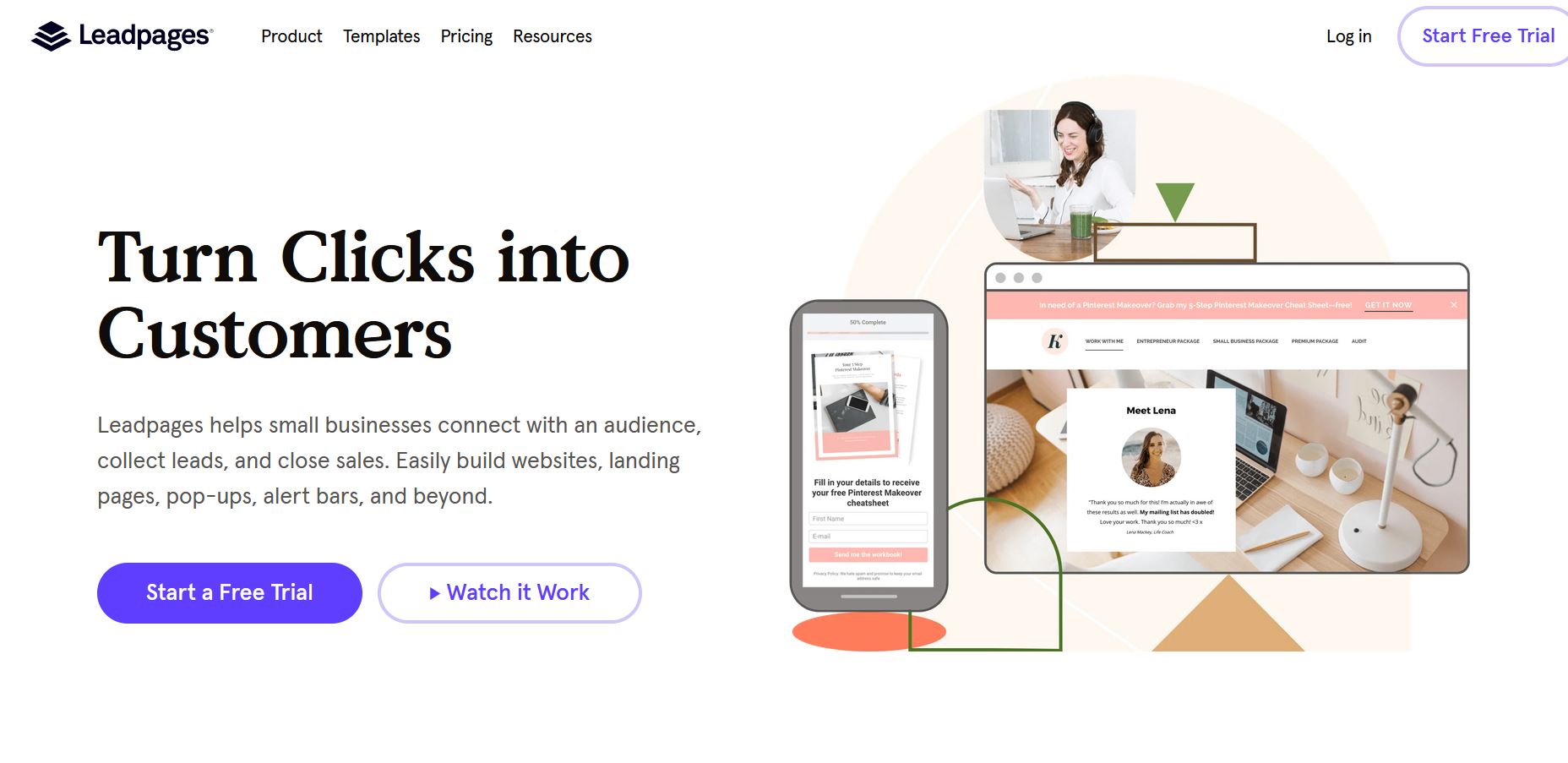
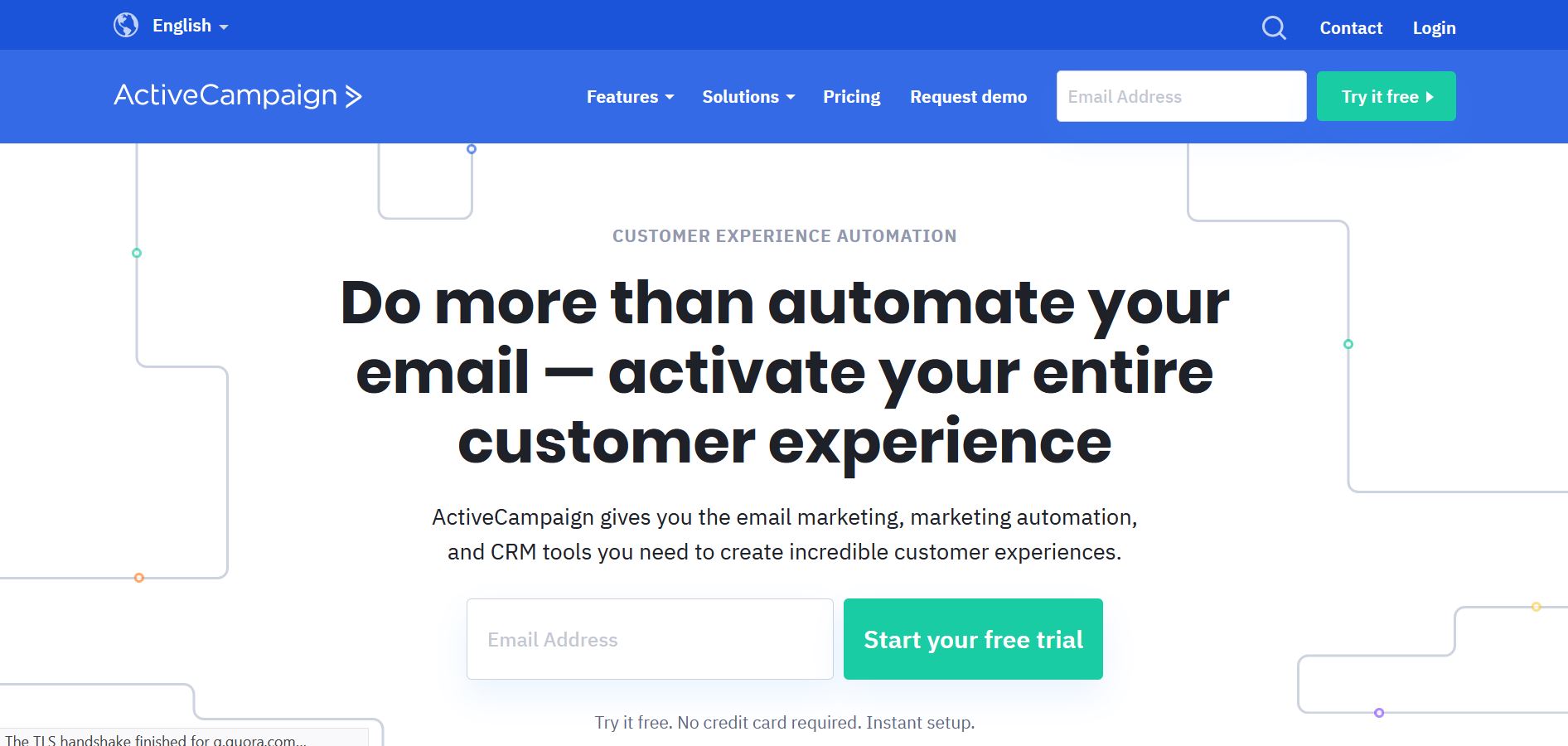
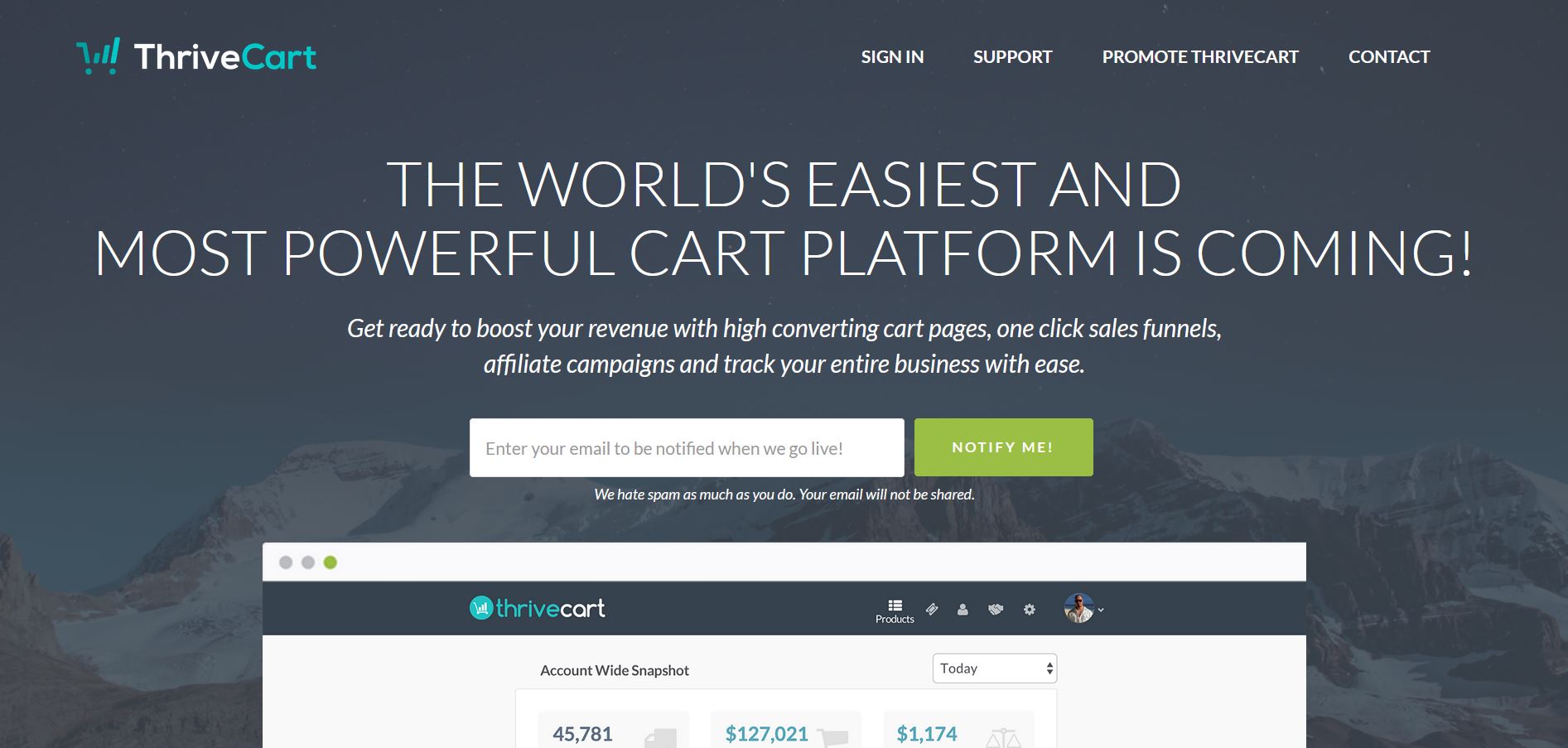

… [Trackback]
[…] Read More Info here to that Topic: startupsanonymous.com/tools/best-sales-funnel-builder/ […]
… [Trackback]
[…] Read More to that Topic: startupsanonymous.com/tools/best-sales-funnel-builder/ […]
… [Trackback]
[…] Read More on that Topic: startupsanonymous.com/tools/best-sales-funnel-builder/ […]
… [Trackback]
[…] Read More Info here on that Topic: startupsanonymous.com/tools/best-sales-funnel-builder/ […]
… [Trackback]
[…] Find More Information here on that Topic: startupsanonymous.com/tools/best-sales-funnel-builder/ […]
… [Trackback]
[…] Info on that Topic: startupsanonymous.com/tools/best-sales-funnel-builder/ […]
… [Trackback]
[…] There you will find 47975 additional Information to that Topic: startupsanonymous.com/tools/best-sales-funnel-builder/ […]
… [Trackback]
[…] There you will find 98247 additional Info on that Topic: startupsanonymous.com/tools/best-sales-funnel-builder/ […]
… [Trackback]
[…] Read More to that Topic: startupsanonymous.com/tools/best-sales-funnel-builder/ […]
… [Trackback]
[…] Find More to that Topic: startupsanonymous.com/tools/best-sales-funnel-builder/ […]
… [Trackback]
[…] Find More here on that Topic: startupsanonymous.com/tools/best-sales-funnel-builder/ […]
… [Trackback]
[…] Information on that Topic: startupsanonymous.com/tools/best-sales-funnel-builder/ […]
… [Trackback]
[…] Read More on that Topic: startupsanonymous.com/tools/best-sales-funnel-builder/ […]
… [Trackback]
[…] Read More Information here to that Topic: startupsanonymous.com/tools/best-sales-funnel-builder/ […]
… [Trackback]
[…] Info on that Topic: startupsanonymous.com/tools/best-sales-funnel-builder/ […]
… [Trackback]
[…] Find More Information here on that Topic: startupsanonymous.com/tools/best-sales-funnel-builder/ […]
… [Trackback]
[…] Find More Info here to that Topic: startupsanonymous.com/tools/best-sales-funnel-builder/ […]
… [Trackback]
[…] Read More Info here to that Topic: startupsanonymous.com/tools/best-sales-funnel-builder/ […]
… [Trackback]
[…] Find More Info here on that Topic: startupsanonymous.com/tools/best-sales-funnel-builder/ […]
… [Trackback]
[…] Find More on that Topic: startupsanonymous.com/tools/best-sales-funnel-builder/ […]
… [Trackback]
[…] Read More on that Topic: startupsanonymous.com/tools/best-sales-funnel-builder/ […]
… [Trackback]
[…] There you can find 74187 additional Info to that Topic: startupsanonymous.com/tools/best-sales-funnel-builder/ […]
… [Trackback]
[…] Read More here to that Topic: startupsanonymous.com/tools/best-sales-funnel-builder/ […]