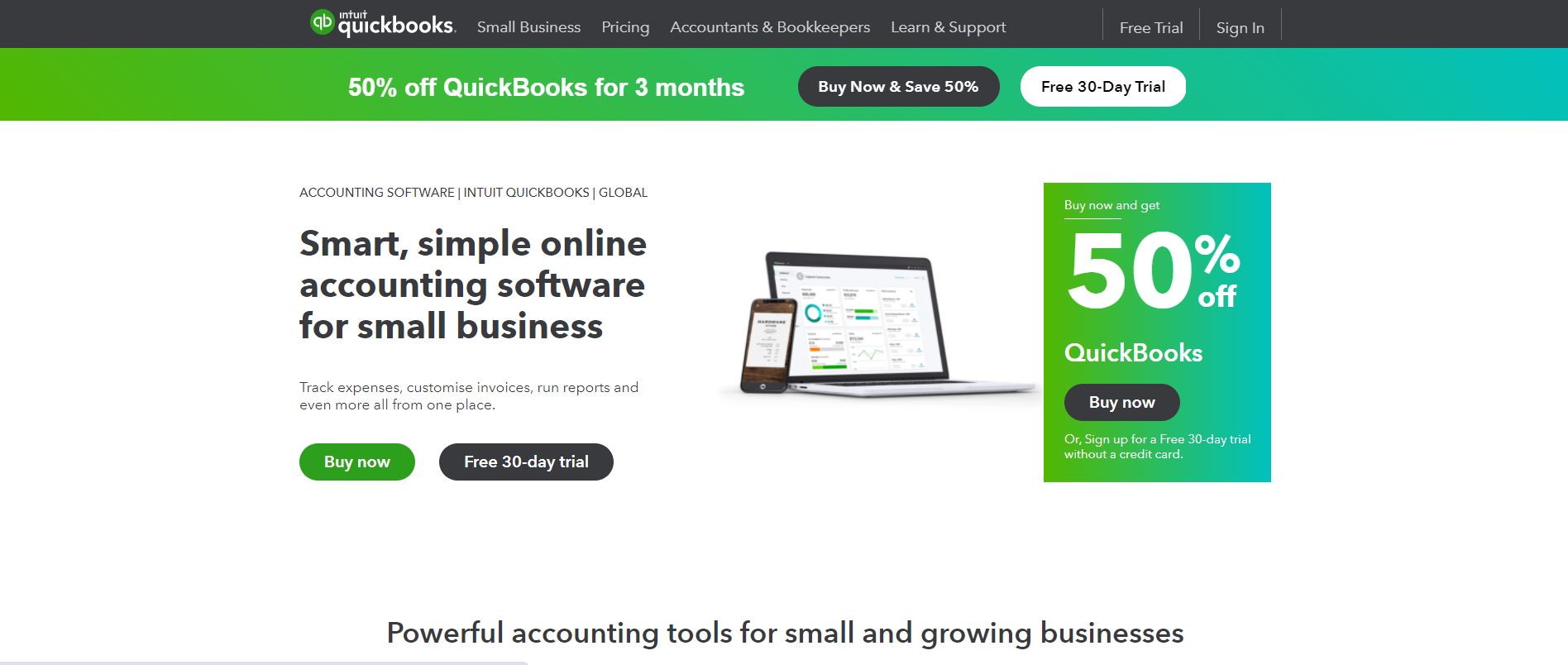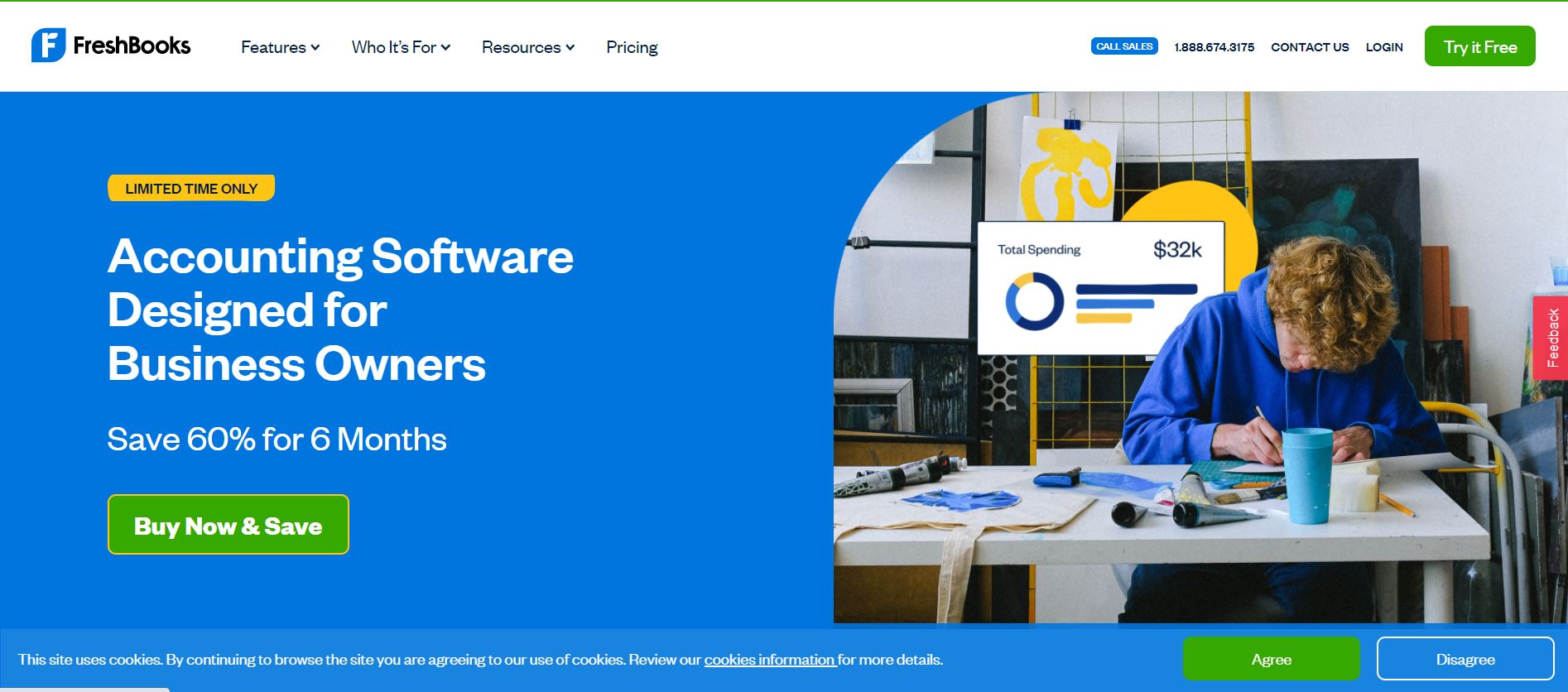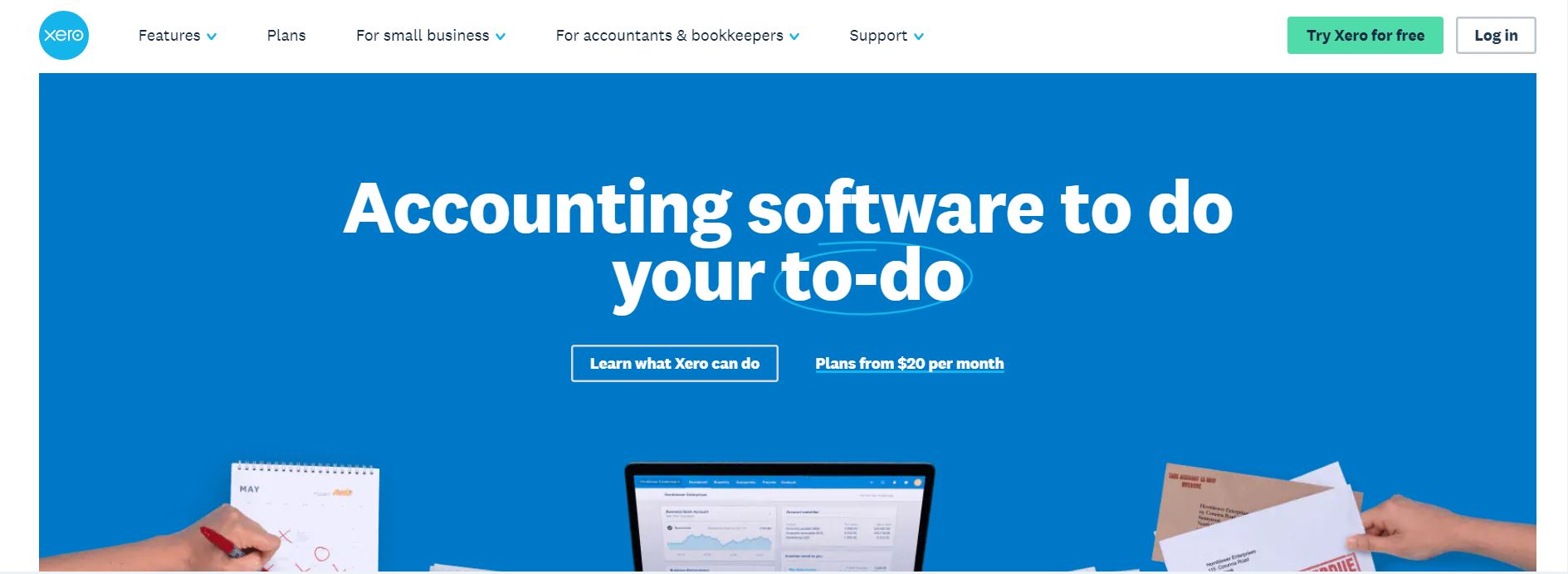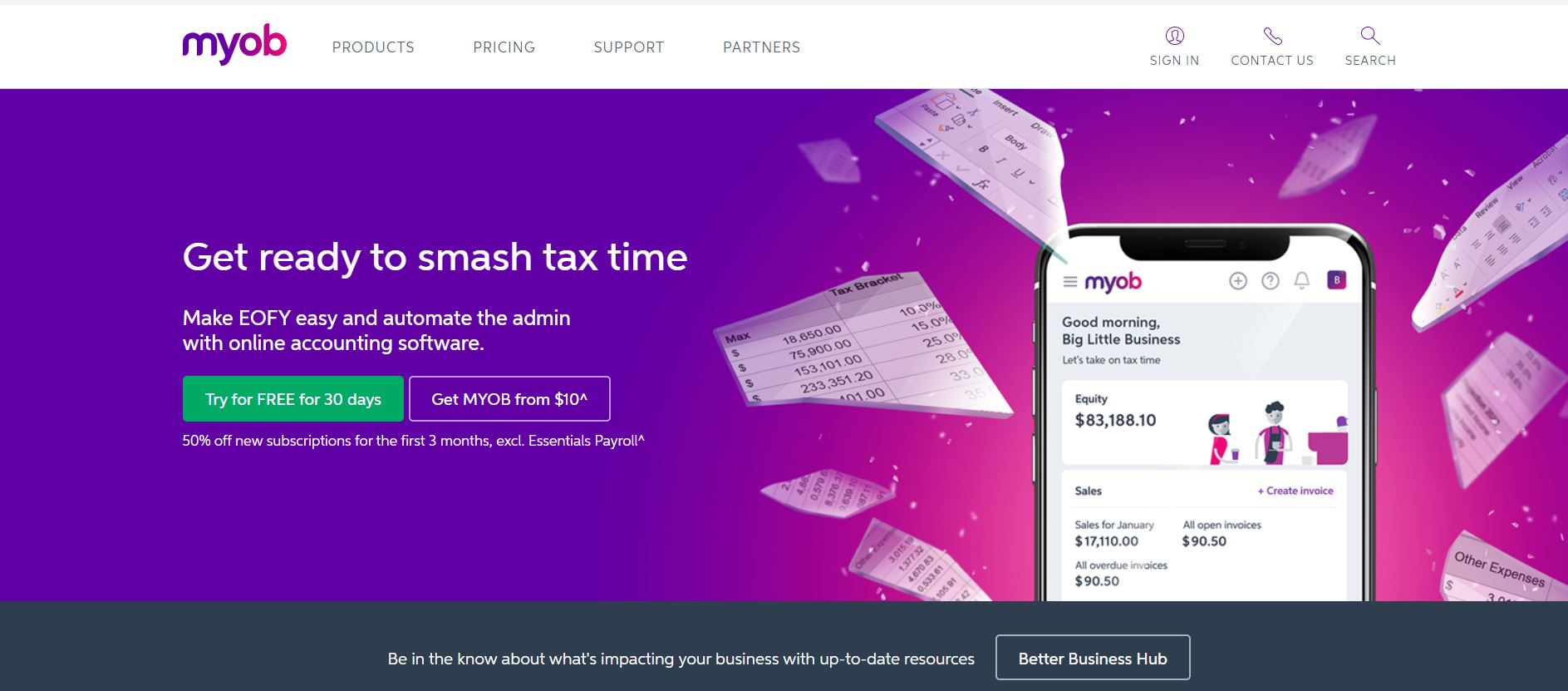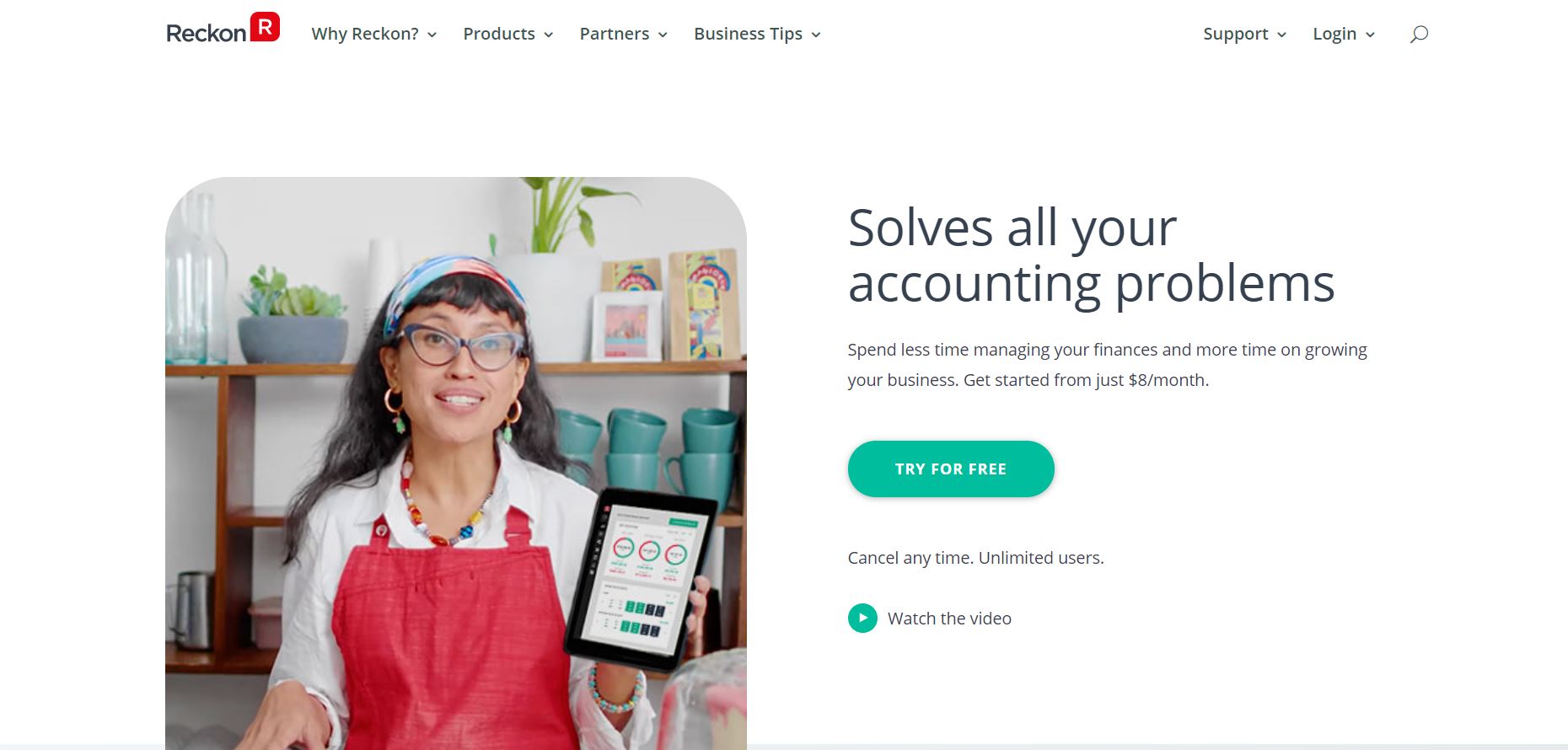Our accounting software review looks are the best software available for businesses to use. These include Freshbooks, Xero, Reckon, MYOB, and Intuit QuickBooks.
These are likened to one another to access good usability, excellent accounting features, use the reporting options, and receive optional customer support when needed too. However, they each have their areas of distinction and different feature sets, package options, etc. So, it’s necessary to look carefully to decide between them.
- Intuit QuickBooks is the winner in the accounting software market.
- It can be used from a mobile device.
- QuickBooks package includes BAS generation, payroll, invoices, and alerts for payments
- It offers a 30-day free trial
- Clients can easily pay with a credit card
- For clients who miss payments, set up reminders to give them a little nudge
- Invoices are easy to generate and straightforward to edit
- Fully supported in Australia
- The Starter Pack is ideal for solopreneur or small businesses
- It offers 30-day free trial
- One of the most popular accounting brands in the market
- MYOB plans for accounting include statements for BAS and GST, payroll, and invoicing
- Ideal for small businesses including bookkeepers, accountants, and business owners
- The pricing is very affordable and sits between $8 and $42 per month.
- It has Sale software available
Intuit QuickBooks is Our Best Software Package
Some of us hire accountants to take care of the books and financial reports. All those numbers are too much of a distraction from our everyday business. While keeping a distance from the numbers is one approach, that arm’s length perspective doesn’t always allow for keeping up with what’s going on with a fast-moving business.
Software solutions can make it easier to manage complicated business accounting processes. Small businesses that wish to use accounting software themselves don’t necessarily want an overly complicated solution that requires months to learn how to use it. So, that means picking software that does enough but not too much.
Finding the right balance is required to avoid selecting too simplistic a solution but also not going overboard either. Accordingly, QuickBooks seems to fit the bill for SMEs, and it is our top pick for now.
Best Accounting Software in 2021
The best accounting software to be used in Australia is considered to be Intuit QuickBooks. It handily beat out Xero, and MYOB while leaving Reckon as a distant runner-up.
The functionality, simple user interface, effective pricing, and lack of complication saw QuickBooks find favour. Xero is popular as a second choice because it’s perhaps the easiest to get started with having been designed from the ground up.
MYOB is no slouch either but Reckon falls short of rivals in our review.
Comparing Accounting Software Options
Intuit QuickBooks
QuickBooks has been a top name in accounting software for years already. They have packages for individuals and several for businesses of different sizes.
Their small business range includes QuickBooks Self Employed and QuickBooks Online. The Self-Employed version is a cloud-based solution designed expressly for individuals who work for themselves. QuickBooks Online is also a cloud solution and aimed at small businesses.
The QuickBooks Self-Employed can be used from a desktop or a mobile device. There are both iOS and Android apps available for this purpose. It’s worth noting that the QBSE data file cannot be moved to the QuickBooks Online product from the Self-Employed one, so they aren’t interchangeable from that perspective.
Rather than feeling limited, the QuickBooks Self Employed package includes BAS generation, payroll, invoices, and alerts for payments too. It can also create reports and monitor expense receipts too. Therefore, tracking business performance per quarter is entirely possible.
QuickBooks offers a 30-day free trial to get to grips with their software. Different packages are running on monthly subscriptions that begin at just $10 monthly for the Self-Employed version. Alternative packaged options like the Simple Start cost $22 monthly, with the enhanced Essentials version at $37 monthly, and the higher Plus package setting you back $52 every month.
It’s typical to see each of these packages discounted for the first several months. Each higher version includes additional services required for more advanced companies. For example, the Plus version offers project monitoring and inventory tracking along with advanced budgeting to ensure the business reports meet the goals set at the start of the year.
Intuit QuickBooks is our winner in the accounting software market.
FreshBooks Review
The FreshBooks invoicing software is easy to use and doesn’t impose any unnecessary limits on the end-user. You can use FreshBooks across any device and can easily create customized receipts on the go. Plans start from only $10 a month, which is more than enough for budding small businesses. Despite the limitless invoicing, you can only store a maximum of 5 clients at a time to the address book without upgrading your plan. With this in mind, the entry-level plan is perfect for freelancers who are in their teething stage. As your business progresses and your clientele grows, you can upgrade your plan to support between 50 and 500 clients.
FreshBooks’ capabilities stretch far beyond simply generating and sending invoices, it can keep track of your overall finances. You can see how much revenue has been made on the finance dashboard, how much spending has happened, and what profits are being taken home. You can filter out results easily to include a comparative analysis covering a specified timeframe.
Features:
Smartphone camera integration allows receipt picturing and instant expense recording.
Schedule regular invoices at the same time generating the same ones.
For clients who miss payments, set up reminders to give them a little nudge.
Keep on top of late payments with the ability to automate extra fees.
Clients can easily pay with a credit card from inside the invoice itself.
Invoices are easy to generate and straightforward to edit.
Pros
Cons
Xero
Xero began life in New Zealand but is now fully supported in Australia and has taken the world by storm too. While still being fairly young as an accounting software brand, its cloud-based status early on and ease of adoption has won its plaudits and plenty of fans too.
The Starter Pack with the most basic business accounting features, such as 20 invoices and 5 bills per month, is $27 per month (sign-up discounts may apply). The Xero Standard pack hits the scales at $52 monthly, and the Premium begins at $67 but has optional extras that might increase that still further. There are options for larger businesses that increase the adaptability and features but with increased costs along with that. The Starter Pack is ideal for solopreneur or small businesses with a single owner.
The features vary between the packs. So, invoicing, bill management, inventory tracking, and bank reconciliations depend on the pack selected. However, there are also general features that are common to all or most packs too. As such, it’s necessary to be clear about what features are required by looking at the options on the Xero website and choosing accordingly.
The 30-day trial is especially useful to give Xero and the particular pack a trial run to see how it sits with you.
MYOB
MYOB started its life in Australia, so it’s perhaps one of the most recognisable accounting brands for that reason. It’s been around for many years and has several products to provide accounting support to businesses and accountants alike.
Due to their size and popularity in the market, they also have numerous partnerships with Australian businesses and service providers that are hard for rivals to match. As a result of these add-ons or integrations, MYOB is somewhat more customizable from that perspective.
The main features of this accounting package include payroll management, invoicing, reporting, budget management, bank reconciliations, inventory, cash-flow monitoring, and more.
Their Essentials (Payroll) package is designed for companies that only want the software to manage employees’ payroll requirements. However, Essentials (Accounting) can do far more and Essential (Plus) goes beyond that. The Payroll package is $10 per month, with the Accounting package being $48 monthly, and the Plus package at $109 monthly. New subscribers to the Accounting or Plus packages can receive the initial three months at a 50% discount.
MYOB plans for accounting include statements for BAS and GST, payroll, and invoicing too. Managing expenses, regular bills, and cash flow are possible. There are eCommerce and other packages available to extend its capabilities further.
Please note, both the Accounting and Plus packages enjoy a 30-day trial, whereas the Payroll-only version of MYOB does not.
Reckon
Reckon used to be under the QuickBooks banner, but is now separate from it. It provides accounting software primarily for small businesses including bookkeepers, accountants, and business owners.
The Reckon One accounting software includes the normal breakdown with different packages. They have Basics, Essentials, Pro, and Premium package options. The pricing is very affordable and sits between $8 and $42 per month.
The advanced features that are restricted to some of the pricier packages include bank reconciliations, expense tracking, invoice generation, and payment of bills. The Reckon One Payroll package is charged separately at $8 per month, which covers payroll, leave time, and super too.
Beyond accounting software, the same brand also has Point of Sale software available. This is intended for business owners that have retail premises to perform in-person sales. This allows for better tracking of these types of transactions and to integrate them into the main Reckon One software.
While the suitability of Reckon One is firmly in the small business, micro business, and solopreneur segments, it’s still worth a look.
What Can Businesses Use Accounting Software For?
To keep a steady eye on what’s happening financially, then it’s necessary to use accounting software to keep track of everything.
The most popular use of this type of software in Australia is to run payroll. However, cash management, bill payment, and tracking do run a short second place. Managing inventory and POS is used less often but still valuable.
Accounting software is typically divided up into different packages. This avoids overcomplicating the software with features that aren’t needed. Also, it prevents you from overpaying for many features in a single complicated accounting package that never gets used.
While a Profit and Loss Statement is pretty standard for most of these packages, more advanced reporting and other features relied upon by larger businesses will need the advanced packages. It’s possible to start small and scale up to the ever more advanced packages as needs arise. It’s often the case that purchasers leave it quite late to begin using accounting software, so don’t make that mistake.
How Frequently Should Accounting Software Be Backed Up?
The majority of accounting packages today are in the cloud and/or have a mobile app to use too. The syncing of data between the apps or web browser and across to the cloud makes it less likely that a major data loss will occur.
A backup process is still possible though. How frequently to back up the accounting data depends on what you feel is necessary? We would recommend somewhere between daily and weekly depending on how much of a disaster it’ll be to return to an older backup and reconstitute the accounting data that was added since?
We wouldn’t leave it any longer than a week between backups.
Which Accounting Software is Right for Your Company?
While there are similarities, each accounting platform offers different benefits and features. Some are more focused as the smallest businesses whereas others are all grown up and less optimal for single owner businesses.
Do consider whether it’s possible to move up from one package to another. That’s not always the case. Also, what package is required to receive the necessary features will vary depending on the accounting software provider. So, they’re unlikely to directly compare with one another. With that said, price isn’t the only consideration even if the features perfectly match each other.
Choose carefully because you don’t want to need to change accounting platforms later. Moving to a different package through the same provider is one thing but switching to a different platform is inconvenient.
To read our terms and conditions please visit this page.